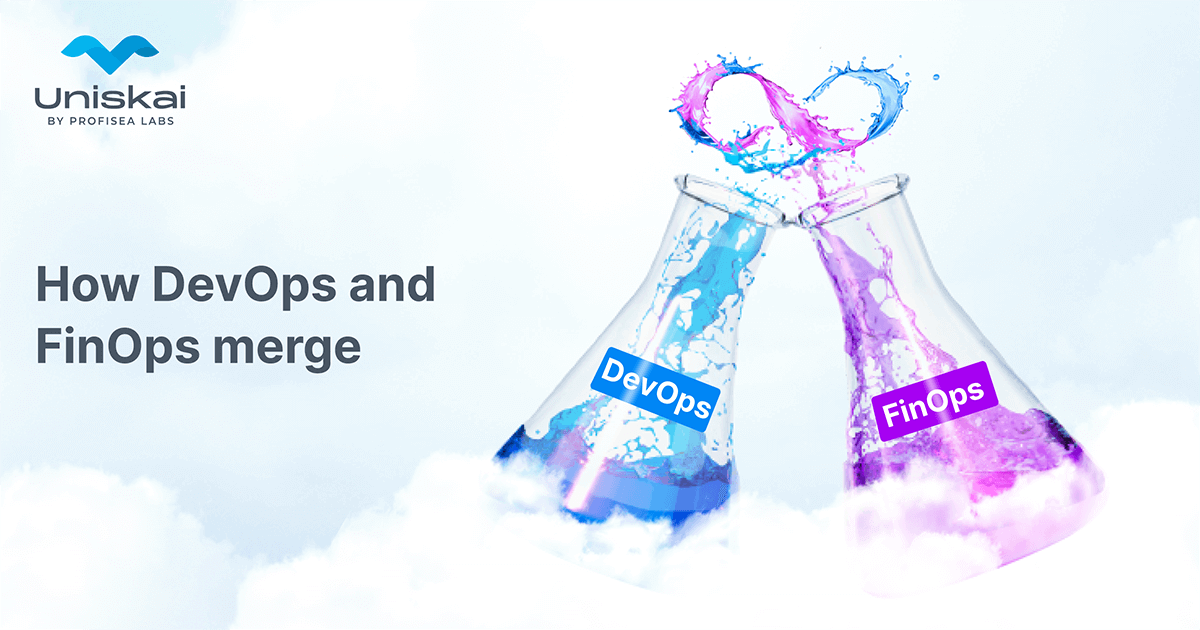
How DevOps and FinOps merge
Cloud cost optimization is the top cloud challenge facing enterprises, and for the sixth year running it continues to outpace migrating more workloads to the cloud. Does this statement ring a bell? Of course, it does. You deal with this situation every month when you get your cloud bill, which can be 50 pages long, making it not only difficult to read, but also a challenge to all your efforts to develop a cost optimization strategy. Not surprisingly, in 2022, 32% of annual cloud spending will be wasted on idle or underutilized resources
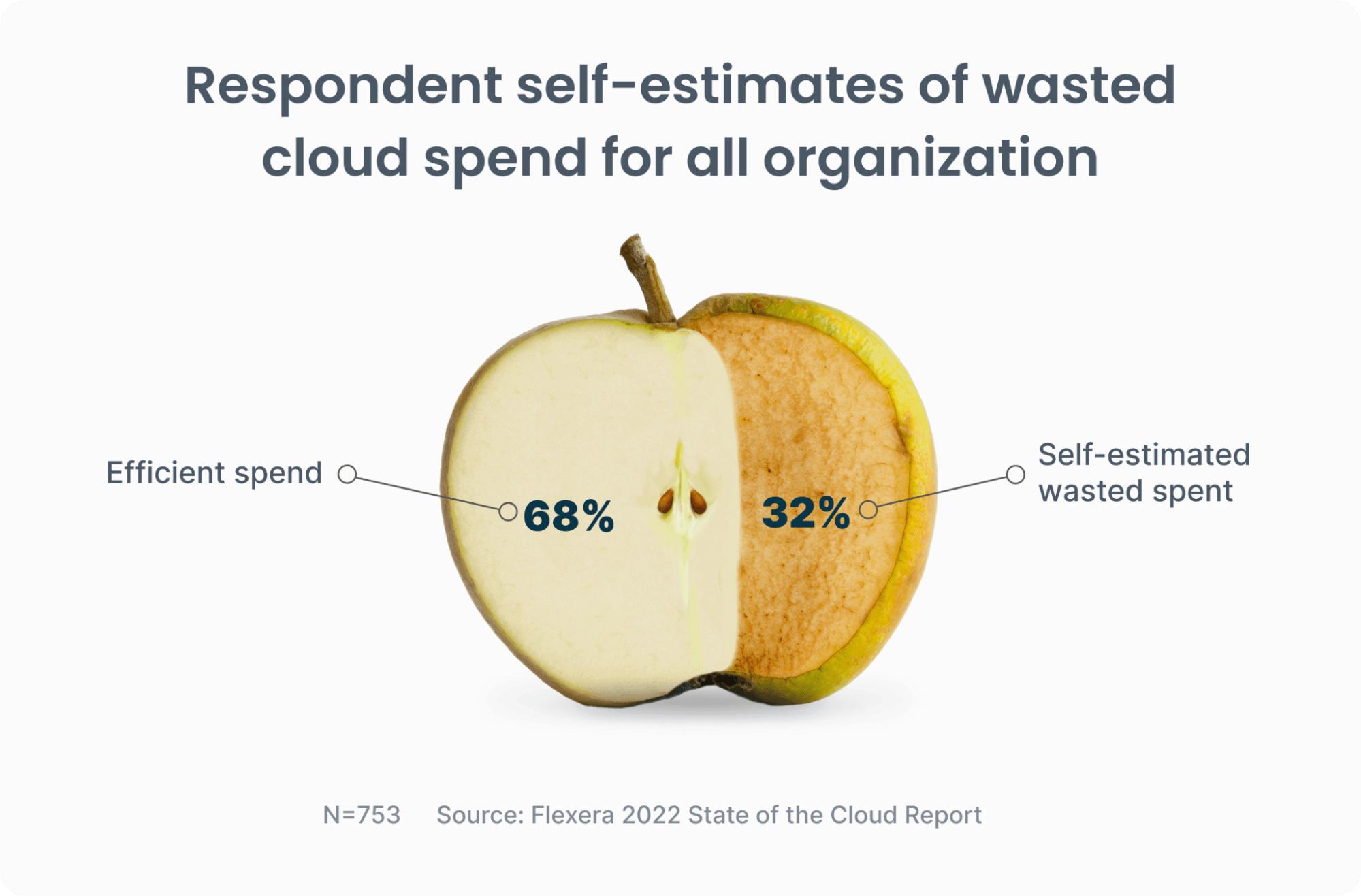
In an ideal world, organizations would have dedicated specialists fully focused on the goal of making the cloud work cost-effectively. But, of course, the reality is that due to budget limitations, most organizations must narrow their pool of skills and run lean teams where responsibilities are shared among engineers. In this scenario, for DevOps professionals, the best bet is to develop and implement the most efficient cost optimization strategy and reduce cloud waste. DevOps professionals are undoubtedly best positioned to throw you a lifeline. But first, let’s deal with the main terms.
FinOps is a new Ops to curb cloud costs
What is Cloud FinOps? Is it the next step after DevOps in a cloud evolution journey? Not exactly. Here we will discuss FinOps, why we need it, how DevOps and FinOps differ and merge.
What is FinOps?
“FinOps as the operating model for the cloud — a combination of systems, best practices, and culture to increase an organization’s ability to understand cloud costs and make tradeoffs,”
FinOps Foundation experts claim.
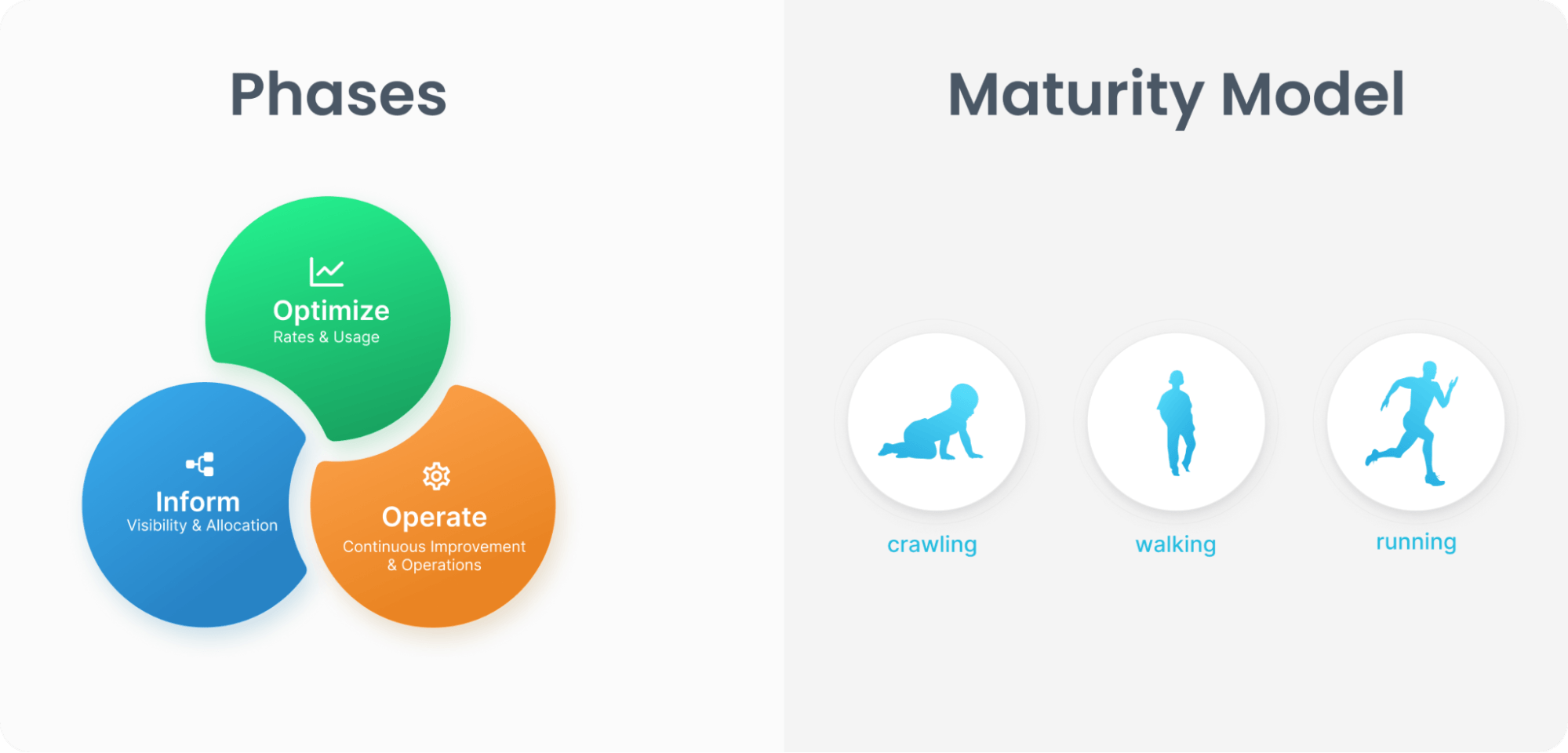
FinOps, short for “cloud financial operations,” brings a cultural change of financial accountability to the variable cost model in the cloud, enabling allotted engineering and business teams to balance speed, cost, and quality in their cloud environment and investment decisions.
FinOps is not only about saving money. FinOps is also about making money to eliminate blockers, empower engineering teams to deliver better features, applications, and migrations faster, and ensure cross-functional investment discussion.
FinOps Evolution
FinOps grows and undergoes three stages of evolution: crawling, walking, and running. In addition, FinOps evaluation (maturity) stages vary dramatically. For example, during the Crawl stage, organizations tend to troubleshoot the issues, tackling them after they occur. The Run stage is characterized by proactive clod budget planning and forecasting involving mandatory integration cost into their architecture design choices and project life cycle.
This steady maturity process to performing FinOps allows businesses to start moving in baby steps, gradually growing in scale and sophistication as a business value guarantees the transformation into functional activity. In addition,
fast actions on a small scale and limited scope allow FinOps teams to evaluate the results of their efforts and gain insight into the value of further actions in a more complex and detailed way.
FinOps key role players
The main idea of FinOps is to unite siloed engineering, finance, and business teams in one seamless process of managing the cloud strategy by leveraging advanced FinOps practices that the organization needs to follow to transform its business.
People at every organization’s level and field can play different roles in a FinOps practice:
- Executives focus on ensuring accountability and transparency.
- FinOps practitioners bring together teams to enable near-real-time evidence-based decision-making to optimize cloud usage and drive business value.
- Engineers/Ops teams focus on creating and maintaining services for the organization, including efficient resource design and utilization through actions like rightsizing instances, detecting and eliminating unused resources, and identifying expected cost anomalies.
Although FinOps is a relatively new discipline, it is now becoming mainstream, especially in large enterprises, where FinOps team sizes have grown by 75% in the last 12 months. In the case of SMOs and startups with limited budgets, FinOps practitioners are the “good old” (of course, figurately speaking) DevOps engineers. So, if your case requires blending DevOps and FinOps roles, you should understand how to handle them both efficiently. And, yes, you can do it!
How DevOps and FinOps differ
Experts talking about DevOps mostly mean a cultural shift that unites software development and IT operations in one seamless workflow. However, DevOps is mostly the approach to streamline, optimize and automate the software development life cycle (SDLC) to produce, field, and support top-notch products at high velocity. FinOps, at the same time, focuses on the cost and performance efficiency of cloud usage across the business. Nevertheless, these two methodologies have more in common than you think. Let’s tick off points on our fingers. Both approaches are about:
- Increasing software development and deployment speed and reducing time to market
- Guality and performance enhancement
- Improving collaboration
- Streamlining troubleshooting
- Automating strategy throughout the lifecycle to increase operation efficiency
- Upgrading security
- Optimizating cloud costs
Seven points I’ve counted. So, FinOps and DevOps are not that different, as you can see.
How DevOps and FinOps merge
As already implied, DevOps-found companies fancy FinOps when cloud bills start giving them headaches. Although experienced FinOps practitioners should carefully plan the FinOps strategy, there are many steps you, as a skillful DevOps, can take to curb cloud costs.
Step 1: Bring complete visibility/visualization to a cloud environment and eliminate waste.
The evolution of FinOps begins with scanning the existing environment, understanding the situation, and simply getting rid of everything that has been the bane of your cloud architecture’s existence.
Uniskai by Profisea Labs’ dashboard allows you to access a complete and transparent visual architecture of everything inside your cloud infrastructure to keep up to date with the used resources. You can make expense reports with just one click. Cloudview gives you a fully-displayed depiction of your cloud-based production environment presented in three forms: Cloudlist, Cloudmap, and Cloudnet, for you to control used resources, understand their place in the infrastructure, and grasp all the dependencies between the machines. Here you also get all the details about each instance, optimization recommendations with a click, and manage instances right inside the diagrams.
The Waste manager detects unattached/doubled/wrong-sized resources and checks their creation time. If they are n+ days old, the Waste manager marks them as waste. You’ll have them all listed in the Waste manager with all the details, including where this volume or wrong-sized instance is to find. And you don’t have to do a sanity check manually. The waste manager automatically gathers all the cloud waste. As a result, cleaning takes minutes to save hundreds or even thousands of dollars.
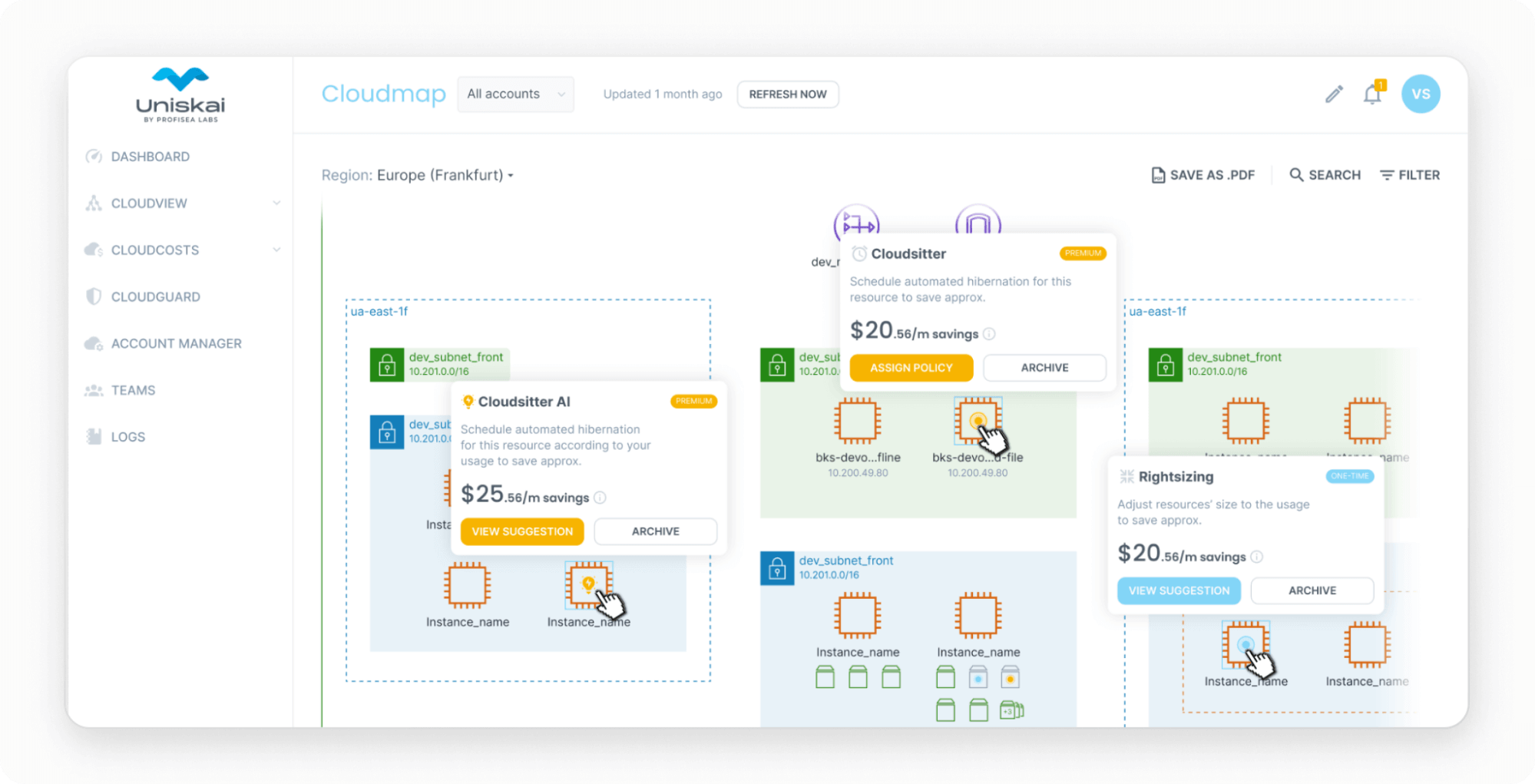
Step 2: Implement a continuous rightsizing tactic.
Choosing the right family, size, and type of machines that won’t skyrocket your cloud computing bills is daunting, especially if you do it without proper analysis and a solution that provides timely cloud sizing recommendations.
With Uniskai’s rightsizing, you get all the necessary information (name, tags, region, type, and usage details) about Amazon EC2, ECS and AWS Fargate, in one dashboard. You see the current price and the recommended change. And the best part is that you can modify your instances right in the dashboard once you consider all the details to make a well-balanced decision. It is an ideal solution for those tired of receiving enormous cloud bills and wasting costs, time, and energy to achieve/implement custom-fit rightsizing recommendations capable of enforcing saving opportunities and escaping damaging business health.
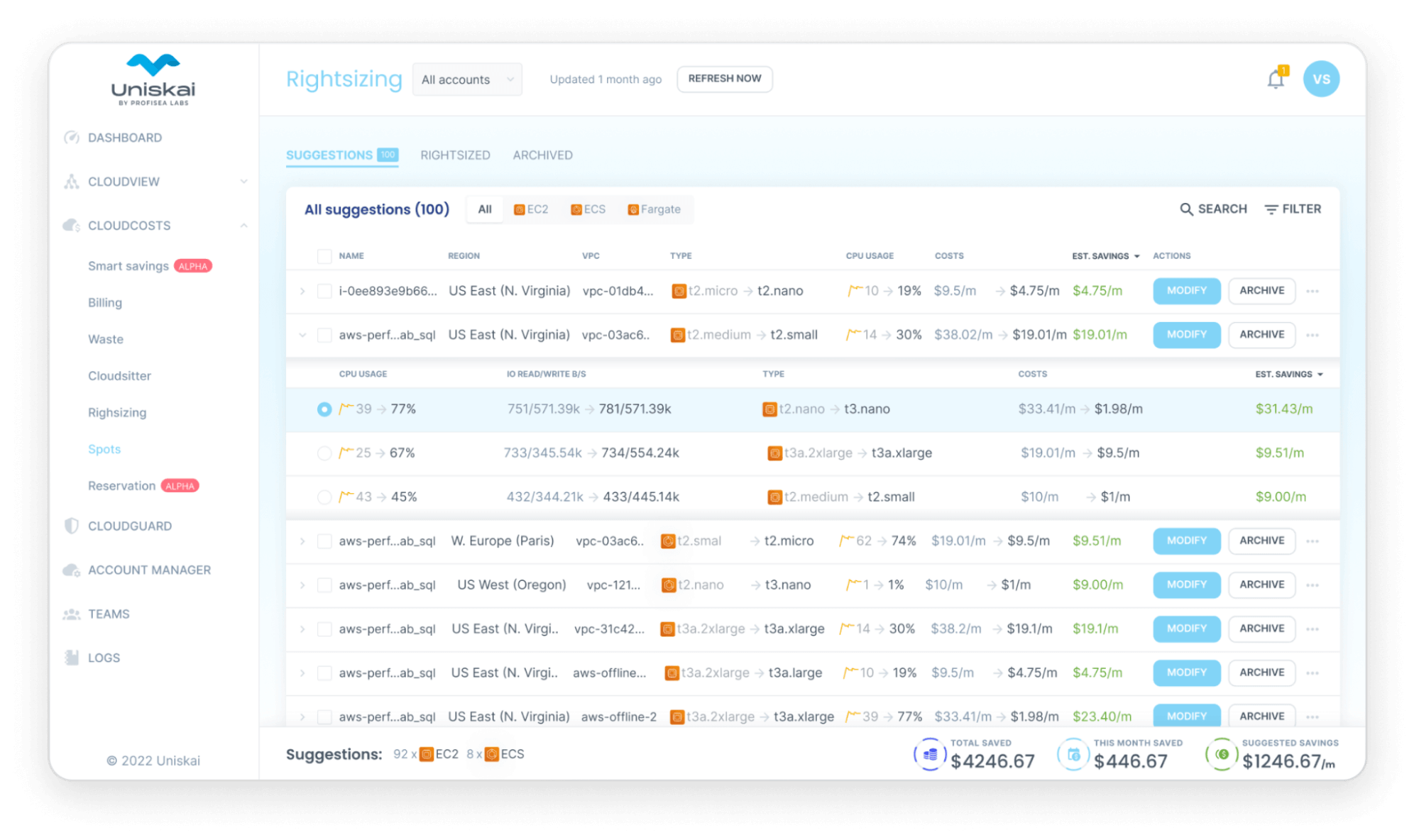
Step 3: Make a schedule for your services.
Scheduling automatic startup and shutdown of instances during non-working hours is one of the simplest yet highly effective solutions for saving money while running your cloud infrastructure. The losses can be easily seen in a simple
formula: for example, a working week consists of 5 working days of 10 hours each: 10 * 5 = 50 hours, and this means that our instances are running only 30% of the time of the total number of hours in the week (168 hours ). Therefore, if
we don’t stop the instances during non-working hours for a week, our losses will be 70%.
Therefore, it would be perfectly reasonable to stop your machines during the idle period and, logically, automate this process. Schedule automatic hibernation for your on-demand and spotted instances (even for such expencive services as
Amazon SageMaker), databases, autoscaling groups, and ECS/EKS clusters and AWS Fargate to optimize virtual resources and save at least 60% of cloud service costs.
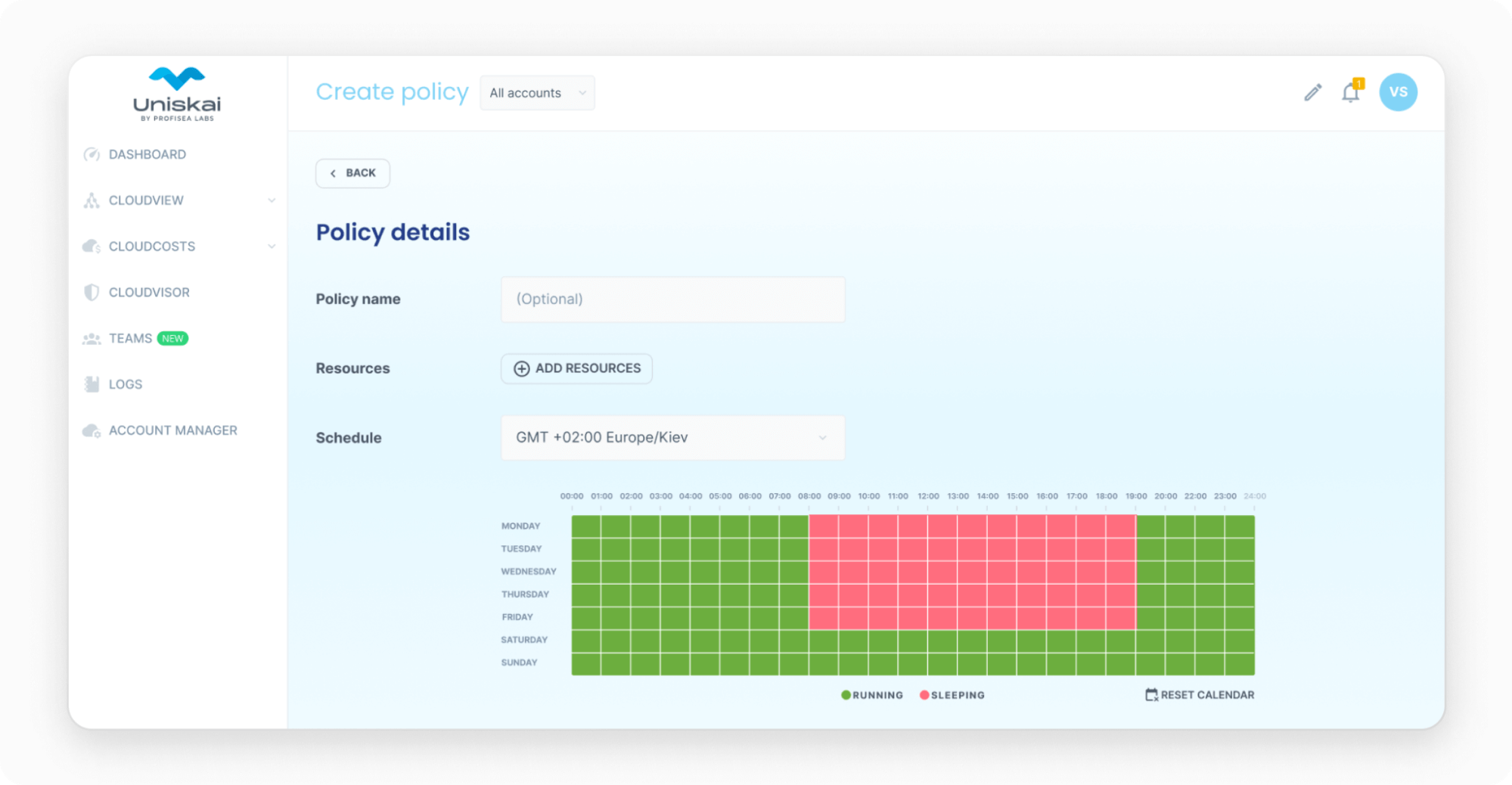
Step 4: Apply an effective spot management strategy
Spots are typically the most productive way to save on the cloud, offering discounts of up to 90%. Despite this, most companies do not fully use this opportunity to save. Cloud service providers use spot instances to sell free resources. However, there is one small “but,” which is that the spots can be disconnected in the shortest time, from 2 minutes to just 30 seconds.
Generally, spot mode can only be used for processes that can be stopped and restarted. Therefore, confidently converting even business-critical machines to spots requires a perfectly designed spot instance management strategy that includes:
- Spot pricing monitoring to make a bid considering the default maximum price (the On-Demand price). You can view the Spot price history for the last 90 days.
- One-click spot converting. With Uniskai’s, you convert on-demand resources ASGs (autoscaling groups), and ECS/Kubernetes clusters and AWS Fargate into spots.
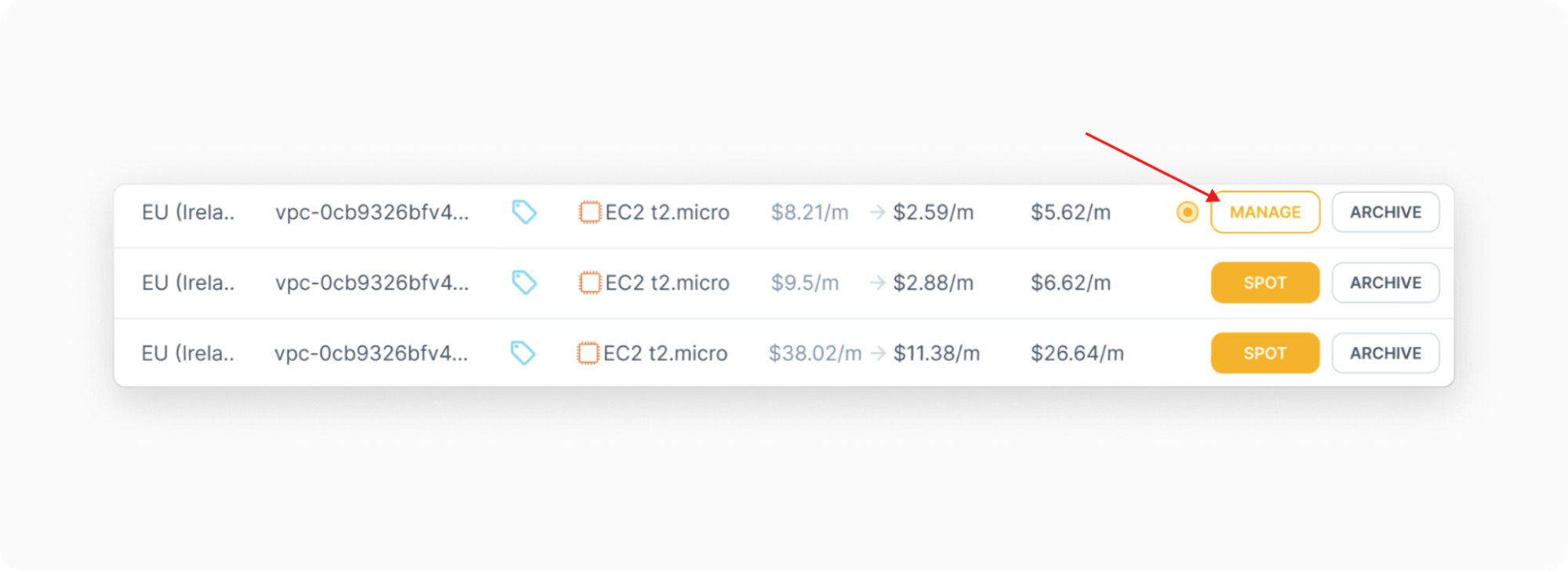
- Spot termination prediction. Uniskai’s scheduled spots let machine learning algorithms see the pattern when spotted machines can be taken.
- Spot Instances continuous management. Uniskai’s technology allows systems to appraise the instance termination risk level and apply reactions to uphold a 99.9% SLA (Service Level Agreement).

- Spot instances intellectual scheduling. Cloudsitter sets up automated hibernation for your on-demand/spot instances, databases, ASGs, and ECS/EKS/AWS Fargate clusters to optimize virtual resources usage and save cloud computing costs.
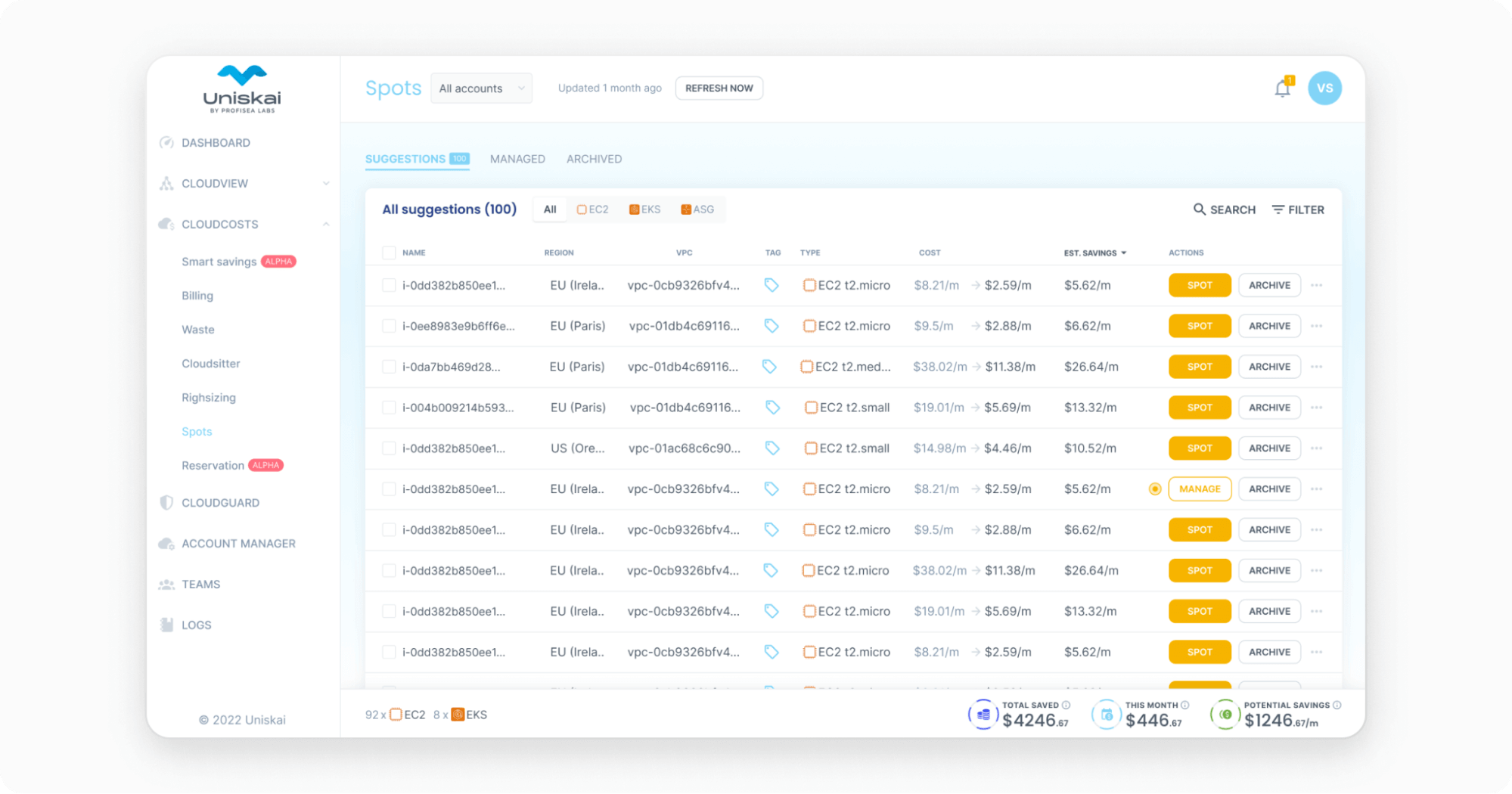
Step 5: Reserve resources and skillfully use savings plans.
Since 2009, AWS has offered the following packages:
- If you commit to using particular services, AWS provides an On-Demand pricing discount (Reserved instances).
- If you pay upfront for computing power, AWS provides an On-Demand pricing discount (Saving plans).
To choose a saving model, you must gather lots of information about your needs and make architectural reports and decisions. It’s easier for large enterprises, as they already have experience and the ability to collect more accurate analytical data. However, if you are a startup, you don’t know how many users you will have, what your cloud architecture will be, and what you are trying to calculate. It’s never too early to start saving, though – you can give up and change something, and at the moment, it’s easier to deal with more flexible Saving Plans. If they work, you can switch to Reserved Instances and use them for services not covered by Saving Plans, such as RDS, Elasticsearch, and ElastiCache.
However, there is a good chance you’ll need auxiliary instruments to monitor your cloud infrastructure, get on-time notifications, and receive saving recommendations customized to your personal use. In that case, it’d be a great idea to consider leveraging a platform capable of tackling the full range of Cloud challenges.
With Uniskai, you can:
- Combine all cloud cost optimization best practices into one unique savings strategy
- Increase cloud visibility and get complete control over your cloud assets
- Get intelligent recommendations on reservations and the most optimal package of Saving Plans to convert any machine into a lower-cost instance
- Benefit from explicit analytics and reporting
- Enjoy automation of all DevOps-related processes
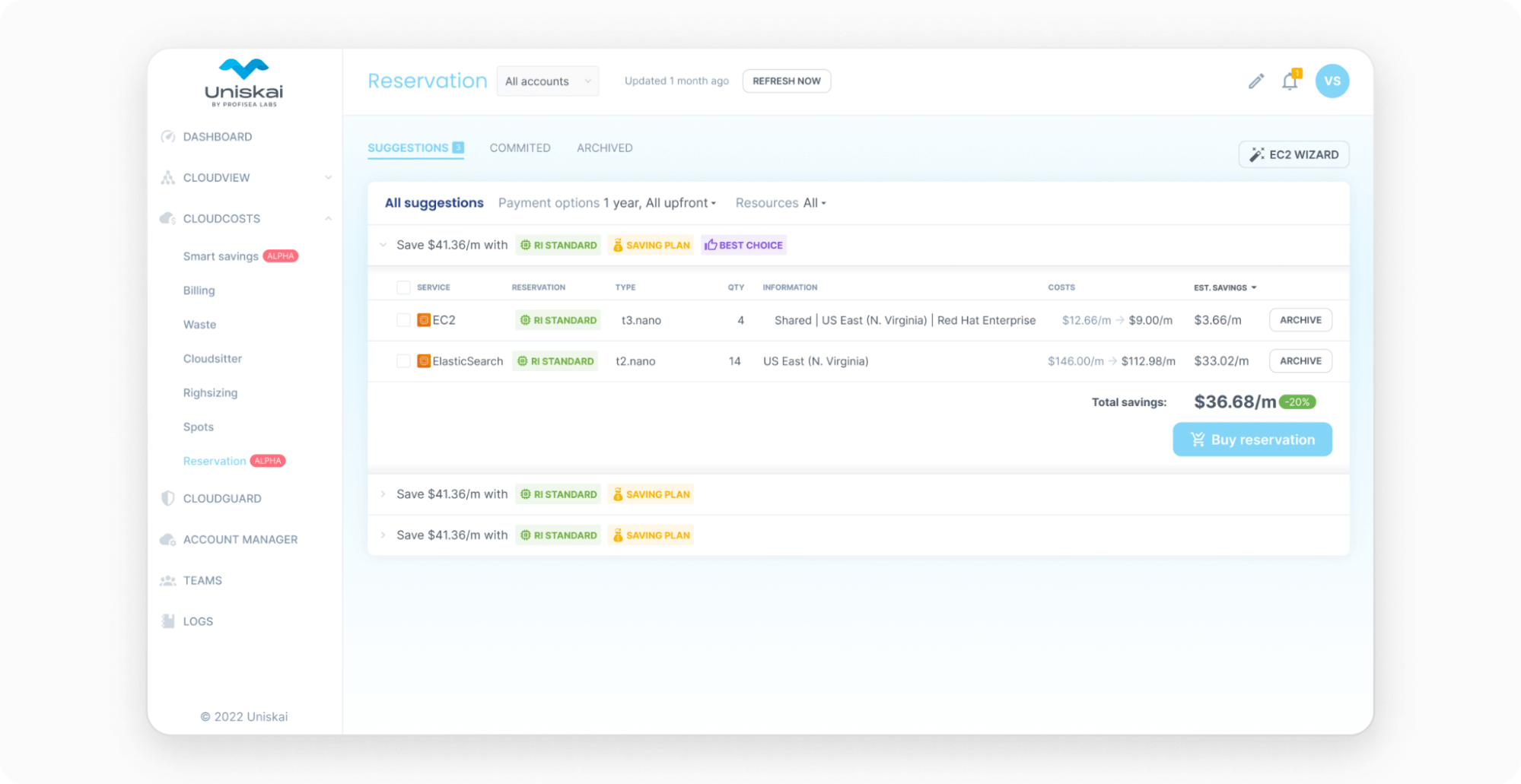
Bottom line
While Cloud FinOps is a relatively new business paradigm, it is expected to expand its reach and impact across businesses. As a result, FinOps frameworks may soon include or focus on the following issues:
- Greater adoption and commitment to the FinOps delivery maturity model
- Unified cloud cost optimization and management that upgrades different flows of business
- Increased use of data analytics and artificial intelligence to understand resource usage patterns and make proactive resource optimization decisions
- More attention to tag hygiene and best practices to keep resource retrieval
- Guidelines for managing infrastructure in a multi-cloud environment
These and other initiatives will require strong FinOps foundations and well-established FinOps toolkits. More specifically, you need a unified DevOps/Cloud platform created by Finance-savvy experts that makes it easy for organizations to understand, build, protect, and optimize their multi-cloud infrastructures.
Uniskai by Profisea Labs is an AI-based cloud cost reduction platform that combines all cloud optimization best practices in a unified saving strategy to reduce your cloud expenses on virtual assets by up to 70%.