
Cloud-Native Instance Schedulers Alternative. Easily save up to 60% of your Cloud Computing Spending
What is the most painful about clouds in 2022? If you address this question to any IT organization expert, whether it be a CIO or DevOps engineer, you will get a clear answer – it would be cloud costs. Indeed, while clouds were initially intended to lower the money-wasting, cloud bills continue swelling, pushing cloud costs optimization to head top cloud initiatives for 2022 and far beyond. According to RightScale and Flexera 2021 State of the Cloud Report, about 30% of cloud spending is wasted. FinOps practitioners name gigantic $45 billion in cloud spending annually in the recent State of the FinOps report. And even though cloud vendors, including three top-players AWS, MS Azure, and Google Cloud provide solutions to lower cloud costs, default instruments are not enough to cut down cloud costs in ways that do the least harm to business health. Here we will talk about efficient strategies that are powerful enough to curb cloud costs, with the core focus on resource scheduling as one of the most effective cloud cost-optimization practices.
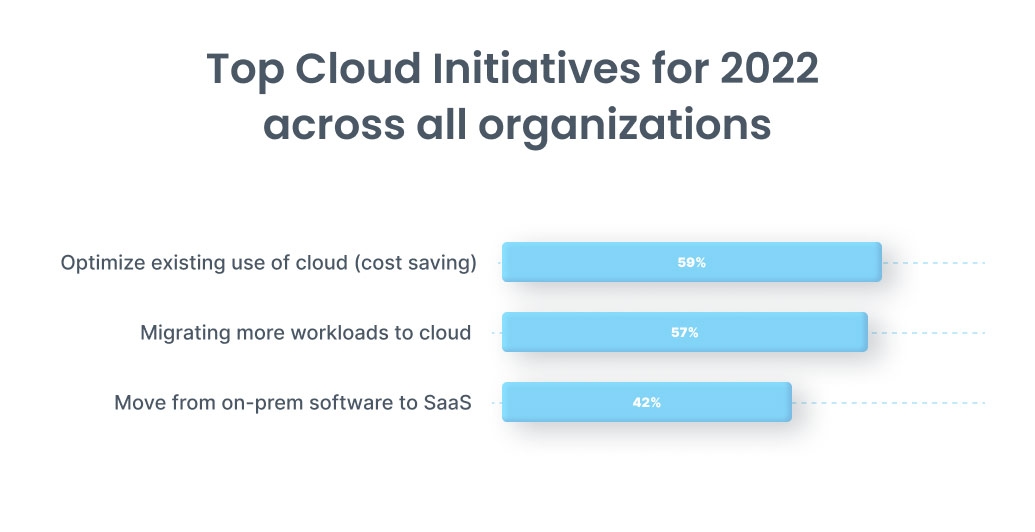
Source: flexera.com
Cloud Service Scheduling to handle cloud costs and eliminate toil
Leading Cloud Service Providers (CSP) charge by the time machines are running, which logically concludes that if an instance is sleeping, money is not spent. So easy and at the same time genius solution – scheduling sleeping hours for your resources when they are not used. As previously stated, CSPs support a pay-as-you-go pricing model, which means that at least 40% (and even more) of any organizations’ resources, mostly production-away processes like development or QA, are in need during particular day hours, thus leaving these processes-involved solutions running on a regular basis is literally throwing money through the drain. An example scenario would be that you want all of your development machines to start at 9:00 and stop at 17:00 each day. As a result, you get a bill for only 8 hours a day instead of 24 hours a day. The extra bright side here is that these assets can be scheduled not only to turn them off at nights and weekends but also to detect new wasting hours during the business day, involving thorough sophisticated AI algorithmic scanning. But this issue is a basis for further discussion.
Let’s deal with the main terms for now. What is an instance schedule? The instance schedule is meta-information unlocking the details about when the instance should start running, stop running, the time zone cues, the computer-applicable field, etc., which from scratch might look like this.
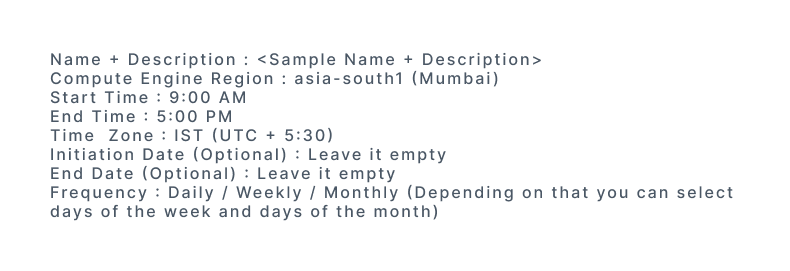
The scheduling process, let’s say, on Google cloud would include the following main steps:
- Create instance schedule: name, description, region, start time, stop time, time zone, frequency, so on.
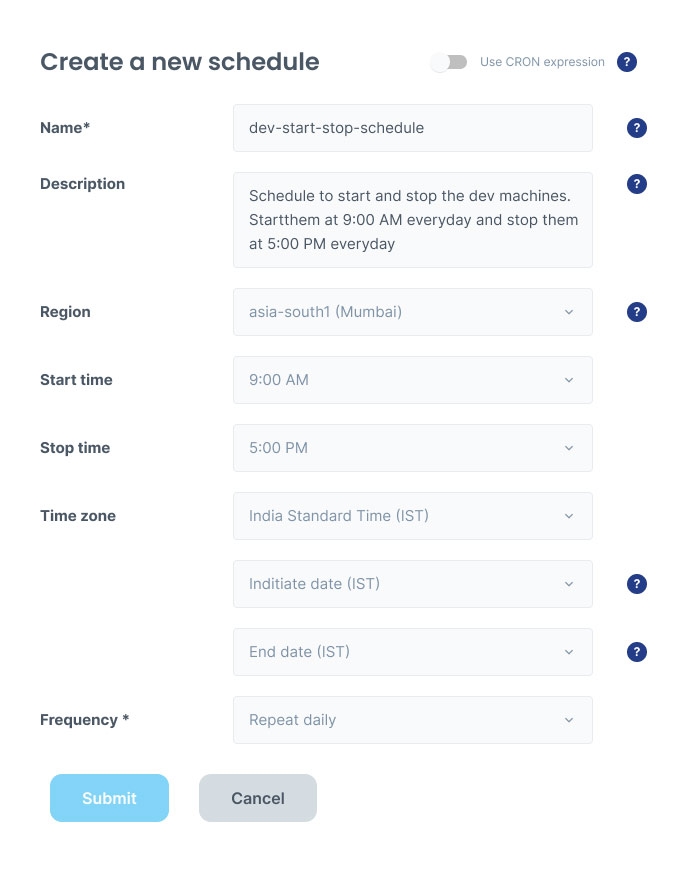
- Attach instances.
- Allow permissions. Make sure your machines have permission to perform scheduling operations. If not, it’s a bit different story. You need to create a custom role to allow permission.
- Use Cloud logging to monitor the scheduling performance. And moving to the Query builder would be the next step to run the log query.
Well, you got a picture; it’s quite a process! A good, logical question arises here – do specialists always have to enable scheduling manually, or do they have well-developed solutions to do this tedious job? A well-developed scheduler should be a fully managed and automated job scheduler allowing to schedule not only EC2 instances but almost any job, including batch jobs, big data jobs, and all of the cloud infrastructure operations. Plus, a well-designed cloud service scheduler performs as a single dashboard, allowing users to monitor and operate all of their automation tasks from one place. And, most importantly, a well-crafted solution to quote Holger Mueller, vice president and principal analyst with Constellation Research in Cupertino, “…helps DevOps [teams] focus on higher-level problems, rather than basic plumbing.”
Cloud-Native Instance Schedulers
To give them credit, leading cloud service providers do relate to the concept that it’s crucial to eliminate the waste of idle resources; thus, users should include instance scheduling in their cloud cost-optimization plan. With that, it would be a good idea to check out their offerings and unlock the pros and cons of each.
AWS Instance Scheduler helps handle AWS resource costs by setting up start and stop schedules for your Amazon EC2 (Amazon Elastic Compute Cloud) and Amazon RDS (Amazon Relational Database Service) instances.
AWS Instance Scheduler pros:
- Scheduling amid accounts is allowed
- Tags are added automatically
- Scheduler CLI is utilized to apply schedulers
- SSM support window is exercised to build schedules or cycles.
AWS Instance Scheduler cons:
- EC2/RDS-only scheduling
- Lambda scripts are hard to implement, configure and maintain
- Management is done through editing DynamoDB table entries, which cannot be easy and fast
- DynamoDB appliance is coordinated via instance tags; thus, the team must be tag-savvy. Note, don’t let users change tags; however, it’s tough to follow
- Expertise in DynamoDB, Lambda, CloudWatch, CloudFormation, and some Python is required
- Any changes require coding and deployment
- Snoozing or canceling impending cycles is a challenge
- No enterprise-grade features such as SAML
- Targeting by tag/region/account/timezone is hard, if not impossible.
- 40-page manual just to schedule instances
- Multi-user capabilities is a challenge
- No start/stop notifications
- No reporting capabilities
- Not multi-cloud
- Not free, including tagging fee
- No (customized) scheduling recommendations
Cloud Scheduler from Google allows you to automatically start and stop VM instances, helping optimize costs and get rid of cloud waste. The Google Cloud scheduler can be used for both long-standing and ad hoc projects, thus running machines amid business hours or arranging power for a one-time matter.
Google Cloud Scheduler pros:
- Fully managed by Google Cloud Platform, getting your hands free of managing basic solution’s infrastructure
- Runs large quantities of regular jobs, such as database updates and reports
- Covers any HTTP/S endpoint or Pub/Sub messaging topic
- Pushes notifications, triggering CI/CD pipelines
- Schedule tasks like image uploads and sending an email
- Invokes Cloud Functions or Firebase SDK
- Integrates with Stackdriver providing powerful logging
- It uses a serverless architecture, so customers only pay for job invocations as needed, with three free jobs per month.
Google Cloud Scheduler cons:
- Google Cloud services-only
- Time and energy-consuming to set up a schedule for each instance/service (the process we described above)
- Jobs restart is done manually
- Monitoring and checking to see if a cron job has run successfully involves some manual labor
- Multi-user capabilities is a challenge
- No tagging
- Not multi-cloud
- Not free
- No (customized) scheduling recommendations.
Azure Logic Apps (former Azure Scheduler) allows users to run jobs, including reaching out to HTTP/S endpoints or placing messages in Azure Storage queues, on any schedule perfect for multiple activities like deleting logs, setting up backups, and others. On September 30, 2019, Azure Logic Apps replaced Azure Scheduler.
Azure Logic Apps pros:
- Building utilizing a visual designer and ready-to-use connectors from multiply of Azure services, including Blob Storage and Service Bus, Office 365, Outlook, Excel, SharePoint, and database servers such as SQL and Oracle
- Managing each scheduled workflow like a premium Azure resource. Users get their hands free from manual job settings – each logic app is a separate Azure resource.
- Running various single-application jobs with a separate logic app workflow.
- Adopting schedules to time zones
- Automatically adjusting to the summer solstice
- File (FTP and SFTP) sharing
- Connecting contrasting systems across cloud, on-premises, and hybrid environments
- Easy tracking the ‘flow’ of the data
- No coding experience is required.
Azure Logic Apps cons:
- Limited in the functions
- Apart from its flexibility, it is still demanding coding within the lines of rules
- Restrictive use of Logic Apps due to the file size limitations in many connectors
- Lack of documentation for usage of many connectors
- Multi-user capabilities is a challenge
- No tagging
- Not multi-cloud
- Not free
- No (customized) scheduling recommendations.
Uniskai by ProfiSea Labs – Excellent cloud service scheduler
Cloud-native instance schedulers seem straightforward to deploy and use; on the other hand, some hidden complexities in their implementation, configuration, and maintenance arise once users start working with them. These challenges multiplied by organizations’ complex, large, multi-account environments and siloed teams draw us a pretty messy picture of occasional fruitless scheduling.
The Uniskai by ProfiSea Labs cloud management platform allows users to visualize, manage, analyze and optimize their cloud infrastructure. AI-powered Uniskai analyzes system usage and user behavior patterns and provides unique recommendations to contain cloud bill growth and save cloud budget. To help you save, ProfiSea Labs brings together all cloud cost optimization best practices in one unique cost savings strategy. The solution frees up or reduces wasted resources, cuts costs with patented spot management technology, manages reservations with innovative offers, and proposes and manages AI-based policy scheduling.
Designed to handle cloud costs, Uniskai helps the customers visualize and save up to 90% utilizing a unique AI-powered strategy of rightsizing, reservation, spot management, and many other features, including intelligent scheduling.
Uniskai’ Cloudsitter (scheduling feature):
- Provides multi-service scheduling, including EC2, Managed Databases, EKS, ECS and Autoscaling groups
- Easy to configure, maintain and monitor. Control resources and stop/run them right from the dashboard
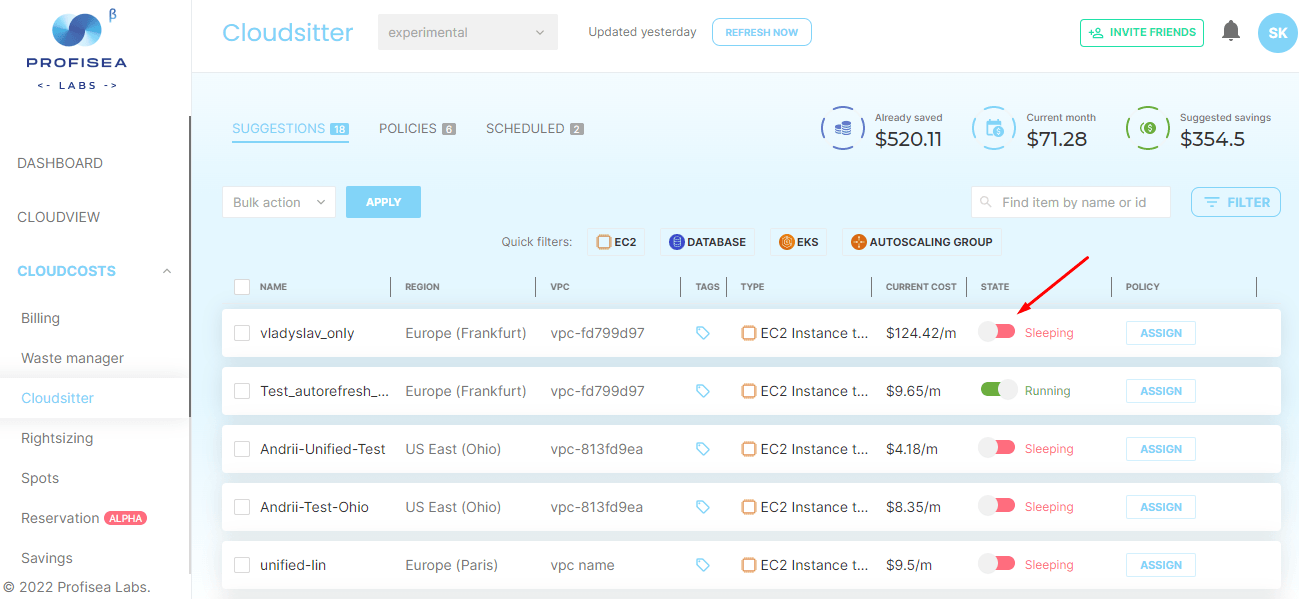
- It doesn’t require coding and deployment to implement changes or any expertise for that matter. No multi-page guide is needed
- Provides AI-powered scheduling recommendations based on machine learning models capable of working with stateful and stateless architecture
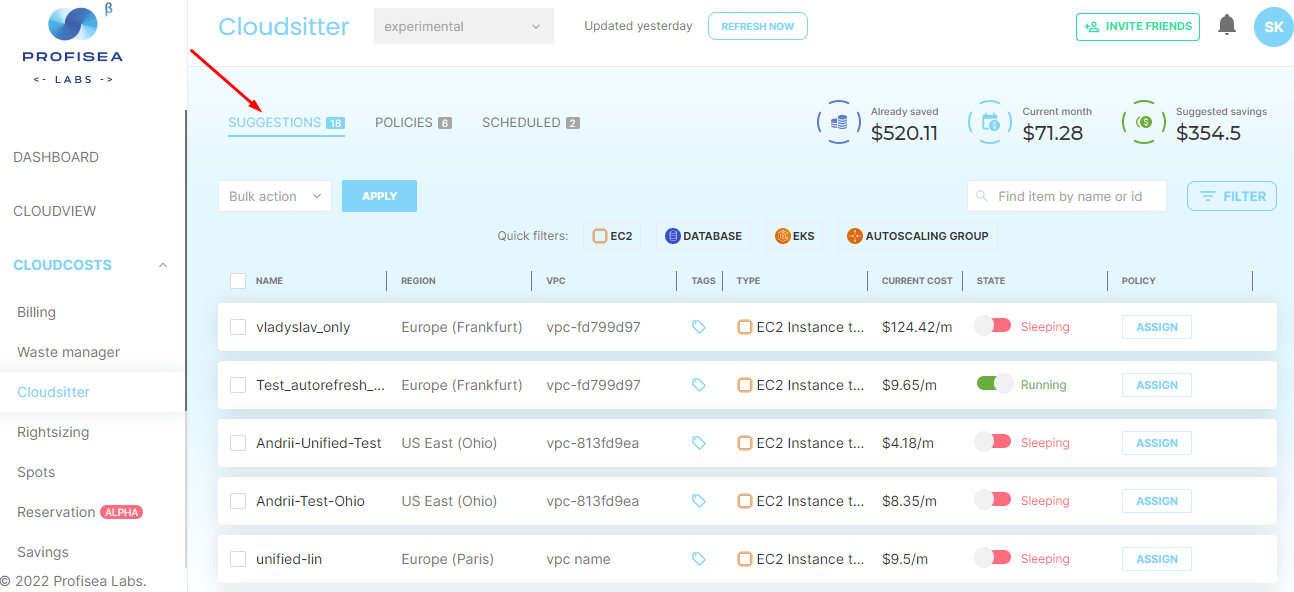
- Grants multi-user and multi-account capabilities
- Enables to create company-wide hibernation policies to automate the process at most with the ability to pause any of the attached to the policy machine
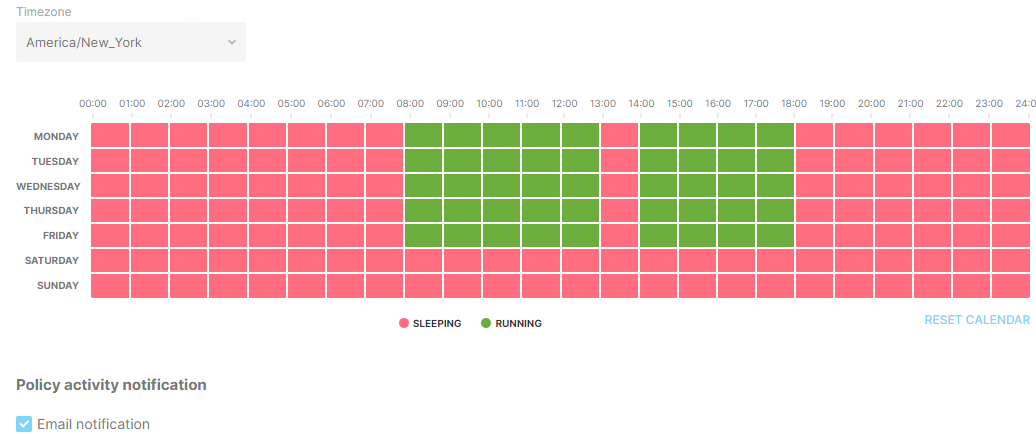
- Arranges start/stop notifications and alerts
- Equips by reporting capabilities
- Uniskai by ProfiSea Labs is designed to supports multi-cloud environments. AWS is the first major Cloud vendor to support, and Google Cloud and MS Azure, to follow in the near future
- Enables control savings right from the dashboard, presenting three groups of figures: already saved for the date, this month saving, and suggest savings – the amount of money you can save if you follow the recommendations
- Uniskai’s Cloudsitter is free of charge for all EC2 types for up to 5 cloud accounts.
With Cloudsitter in your hands, you can schedule automated hibernation for your assets and follow AI-powered smart suggestions tailored to your use case to create the most optimal hibernation policy and ensure you don’t pay for resource downtime. Use Cloudsitter to set up automated hibernation for your on-demand/spot instances, databases, autoscaling groups, and Kubernetes clusters to optimize virtual resources usage and save up to 60% and more cloud computing costs.
Wrapping things up
The market is thirsty for the unified DevOps Cloud platform to make it easy for organizations to understand, build, optimize, and protect their multi-cloud infrastructures. Given the market’s growing expectation for widespread adoption of fully managed cloud services with artificial intelligence and machine learning support, Uniskai has been designed to let the users visualize, govern, analyze, and optimize their cloud infrastructure. This new-generation CloudOps platform helps the customers visualize and save up to 90% utilizing a unique AI-powered strategy of intelligent scheduling, spot management, and many other features.
If you want to control and save your cloud costs, get your hands freed from manual labor, and focus on business-critical tasks – intelligent scheduling with Uniskai by ProfiSea Labs is right for you. Contact us if you want to learn more about Uniskai platform and its features that help visualize cloud assets, maximize cloud utilization, reduce waste, and lower cloud spending in keeping with business goals.