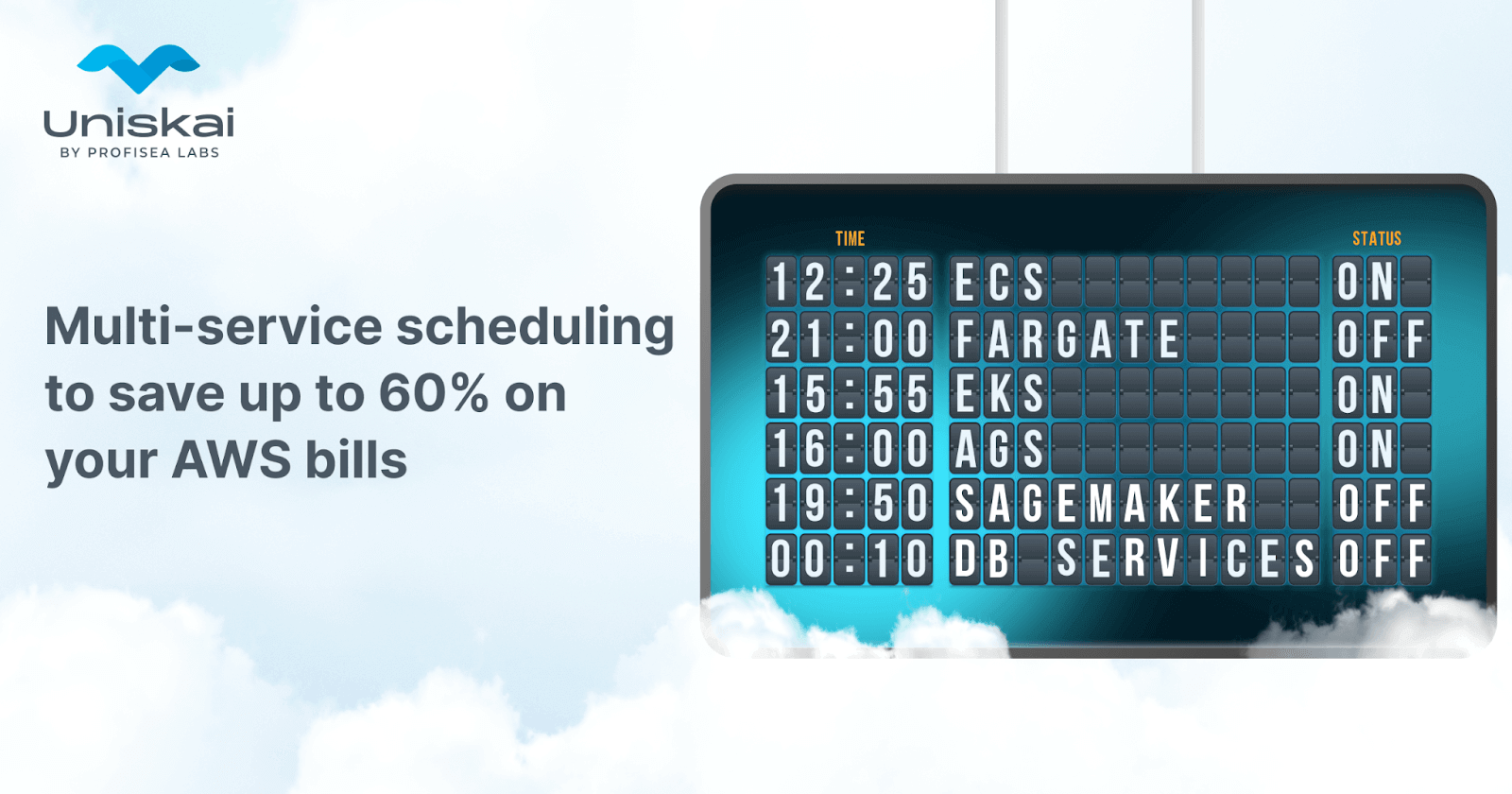
Schedule Amazon ECS, EKS, Fargate ECS, AGS, SageMaker, and the entire range of Databases to save up to 60% on your AWS bills
We say “clouds,” IT infrastructure owners imagine – in the best case scenario, a well-architectured cloud environment, where perfectly-tailored cloud services function like clockwork enabling rapid business growth. But unfortunately, in most cases, IT organization budget-minded experts closely involved in managing cloud infrastructures will experience a sharp headache due to abnormally overblown cloud costs.
While cloud adoption is still on the rise, with most enterprise organizations spending over a million dollars a year on cloud computing, a Flexera survey shows much of that investment is wasted. When asked how much of their cloud spending is being used effectively, the average rating was 68% (of 753 responders). Thus, 32% of cloud spending is wasted, compared to 30% last year. Moreover, cloud projects exceed budget by an average of 13%
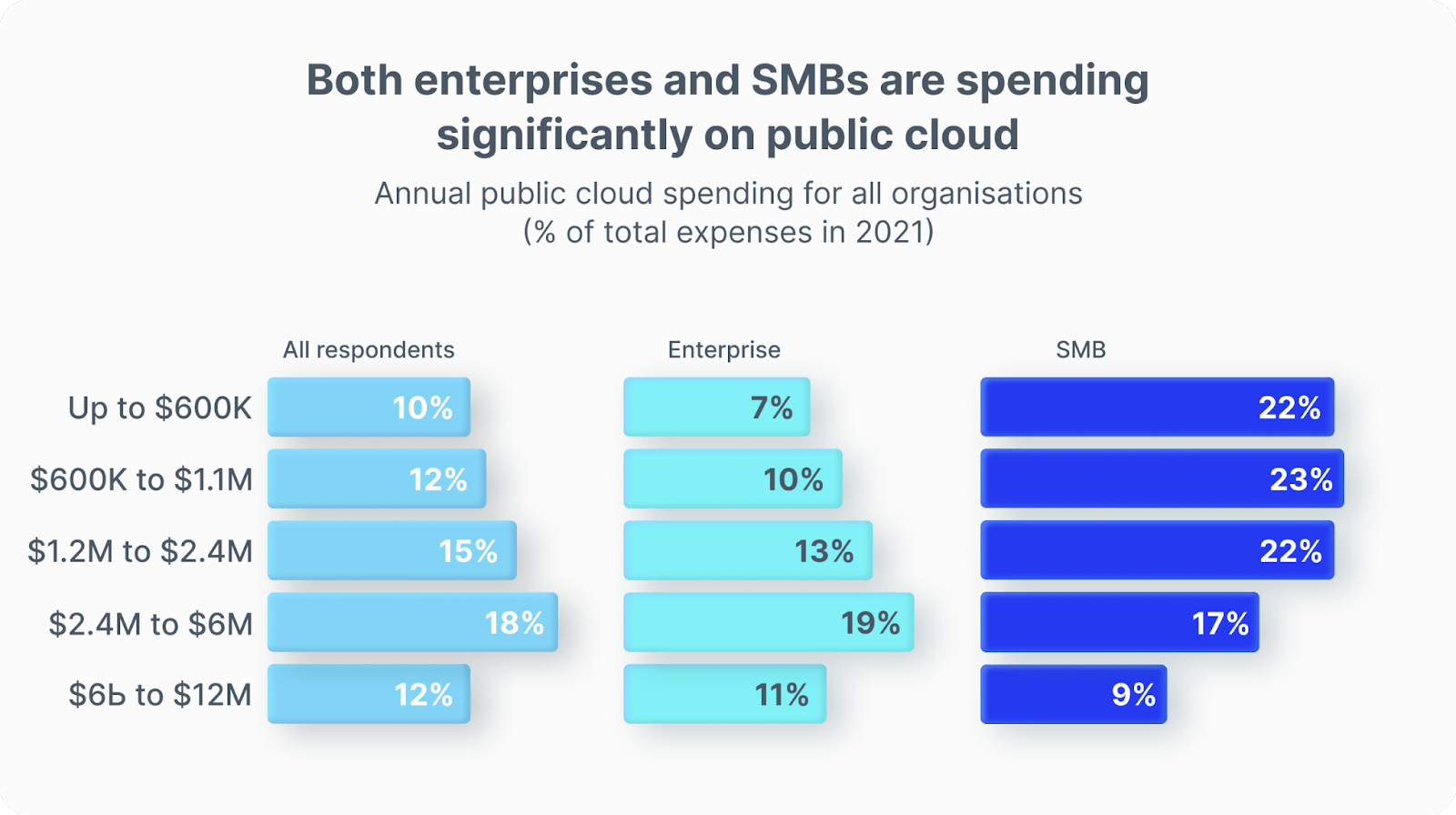
And while cloud service providers, including the leaders (AWS, MS Azure, and Google Cloud), offer solutions to reduce cloud costs, there are not enough default tools to reduce cloud costs in a way that does not damage the business’s health. So here we will talk about one of the most effective strategies, powerful enough to reduce and optimize cloud costs – scheduling. But not simply scheduling, multi-service scheduling is a revolutionary cloud cost-saving model to win your hearts.
Multi-service scheduling: Stop/run resources beyond Amazon EC2
Top Cloud Service Providers (CSPs) charge per hour/minute/second, which logically means that if the instance is asleep, no money is wasted. Such a simple and at the same time ingenious solution is to schedule sleeping hours for your resources when they are not used. And here we will talk about the best ways to do it.
Considering any CSP supports a pay-as-you-go pricing model, at least 40% (and even more) of any organization’s resources, primarily stage close processes such as development or quality assessment, is required. Thus, leaving these machines on all the time is throwing money away. For example, you start developing computers at 9:00 AM and stop at 5:00 PM daily. As a result, you only get billed for 8 hours instead of 24 hours a day. A bonus here is that these assets can be scheduled to shut down overnight and on weekends and discover new lost hours during the workday, including thorough sophisticated AI algorithmic scanning.
Proprietary cloud schedulers and private third-party tools mainly provide scheduling for EC2, and other compute capacities. What if I told you that you could stop ECS, Fargate ECS, EKS, ASG, SageMaker, and the whole spectrum of database services? I bet you’d be pleasantly surprised.
So, let’s have a preliminary wrapping up here:
- Scheduling sleeping hours for your resources when not used is an efficient method to reduce cloud costs.
- Complete designation final sum of your infrastructure components’ edile hours can be more effective when provided by AI-powered scanning and analysis.
- Cloud-native instruments and other tools on the market mainly provide scheduling capabilities for computing power machines, like EC2, Google Compute Engines, and Azure VMs. However, most cloud savings can be achieved due to multi-service scheduling involving various resources, from container-core systems to a full range of databases.
Now we will discuss how to arrange this sophisticated scheduling for your cloud infrastructure components by the example of AWS services. But before, let’s deal with the main terms. Why AWS? Because let’s face it, Amazon Web Services, Microsoft, and Google are the cloud computing industry’s top three players, with AWS heading the list, according to Statista. However, it doesn’t mean Google Cloud or MS Azure services will not get much consideration. Just give us time, and the best capabilities of high-level scheduling for maximum saving potential will be applied to a wide range of servers from various cloud providers.
Amazon ECS, EKS, Fargate ECS, AGS, SageMaker, and AWS Database services: Explained
Do not get worried. I’m aware I’m talking to professionals, but the iron rule of an excellent piece of writing demands me to give the full necessary information. So, here are the tabs of all services we will discuss today with brief information about them. If you need to read and refresh some info, just do it. If all is clear, skip them.
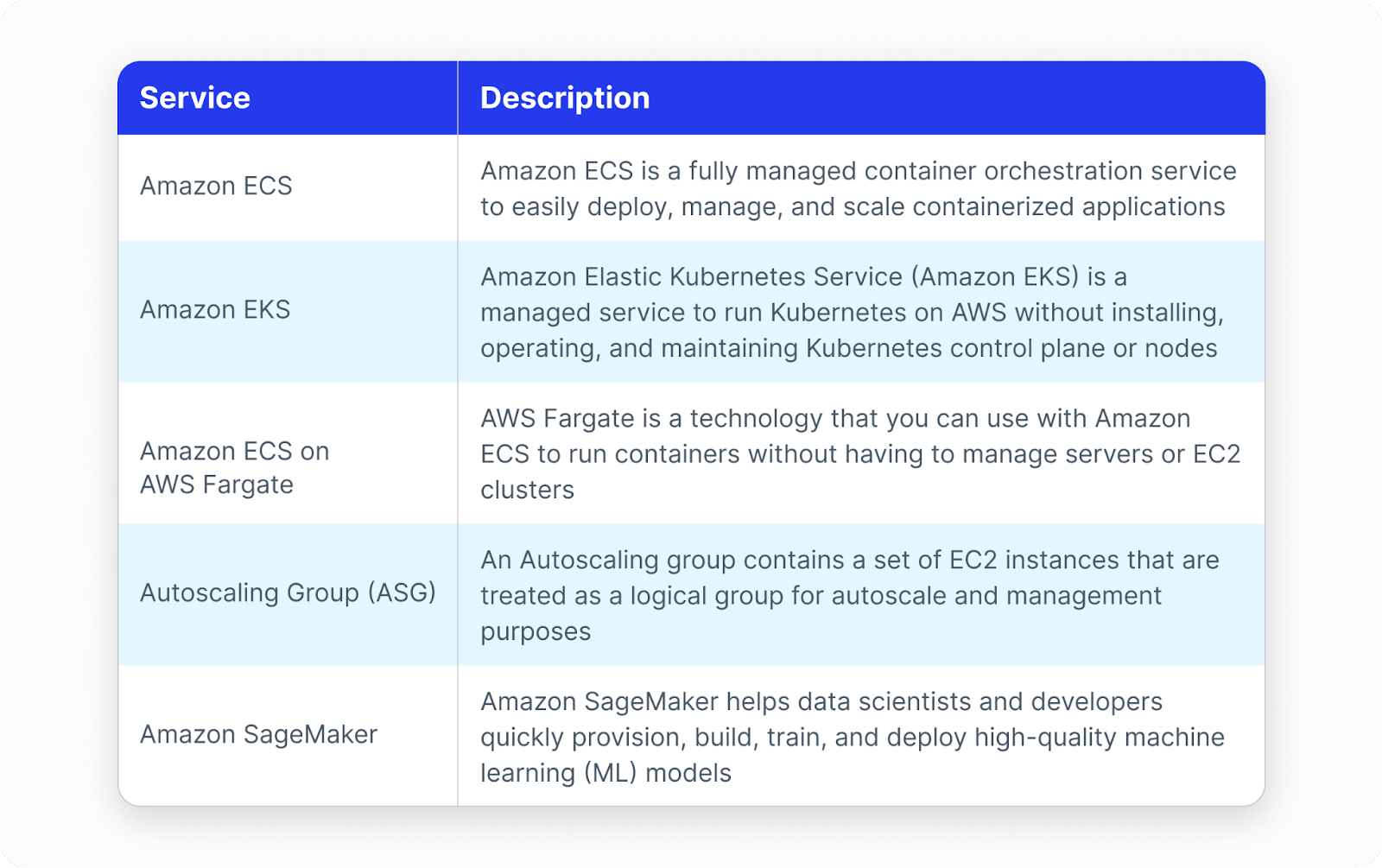
And, of course, we cannot avoid dealing with AWS Database services for the most efficient scheduling. AWS fully managed database services provide continuous monitoring, self-healing storage, and autoscaling to help you focus on application development.
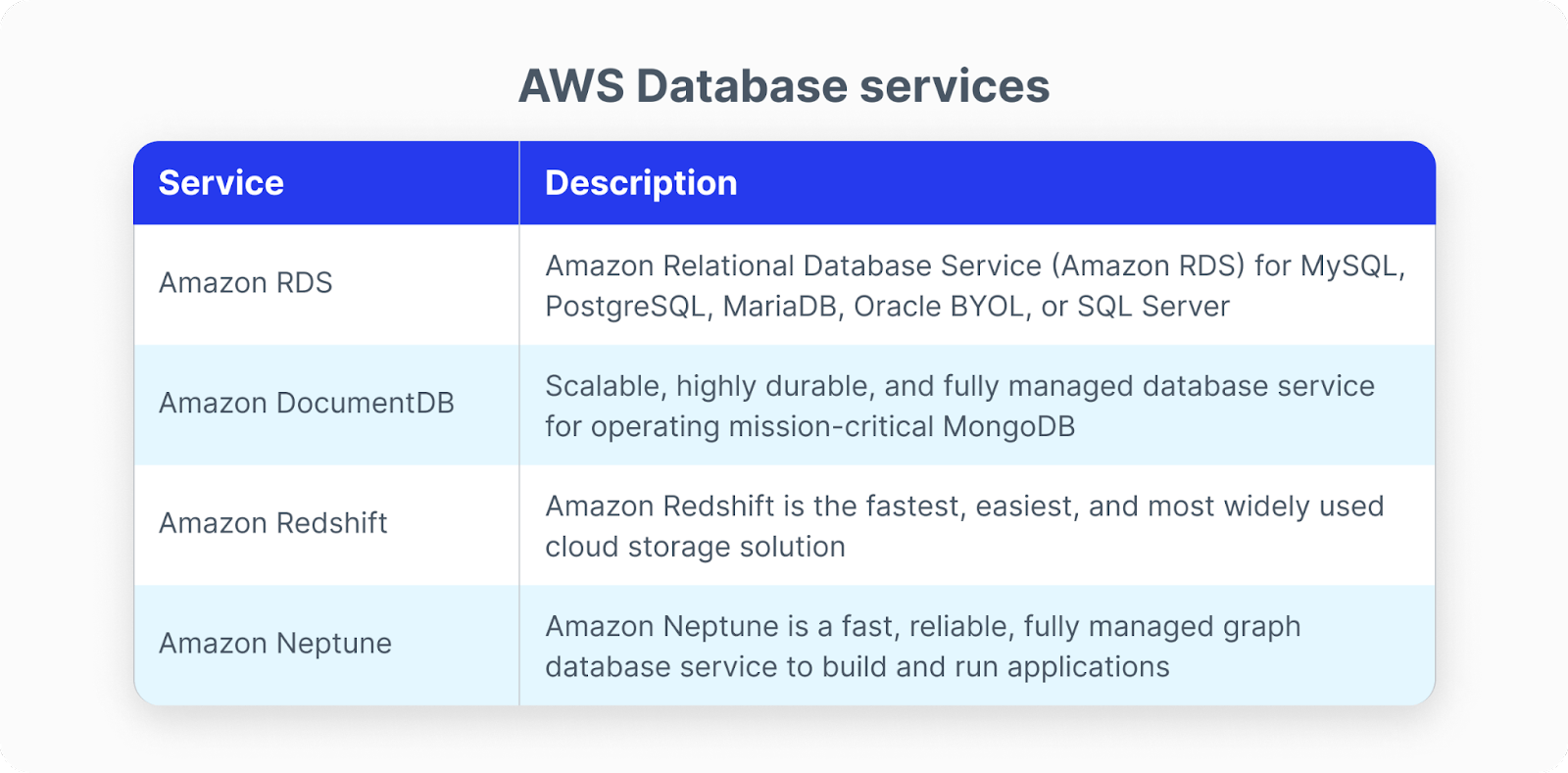
Scheduling from Uniskai: Multiply cloud savings
Cloud Instance Schedulers from cloud providers seem easy to deploy and use. On the other hand, some hidden complexities in their implementation, configuration, and maintenance arise as soon as users start working with them. Furthermore, as to a wide range of scheduling developments from various private organizations, their solutions are primarily designed to stop/run Amazon EC2 instances, thus, limiting saving opportunities. So, let’s discuss how Uniskai manages sophisticated multi-service scheduling for our customers to multiply their savings in AWS-based environments.
Designed for cloud cost reduction, Uniskai by Profisea Labs helps customers visualize and save up to 70% using a unique AI-based strategy to optimize size, reservations, Spot management, and many more features, including intelligent scheduling of multi AWS services (scheduling for Google Cloud and MS Azure various services is soon to come).
How about an example to get the value of multi-service scheduling and how it works illustrated, let’s say by Amazon ECS on AWS Fargate?
AWS Fargate pricing is based on vCPUs, memory, operating systems, CPU architecture, and storage resources used from the start of container image download to the end of an Amazon ECS, charging additionally for other AWS services or transfer data. If we take a specific use case, the service leverages 10 ECS tasks with 1vCPU and 2GB memory operating Windows for 1 hour a month, with no weekend interruptions.
The calculations would be:
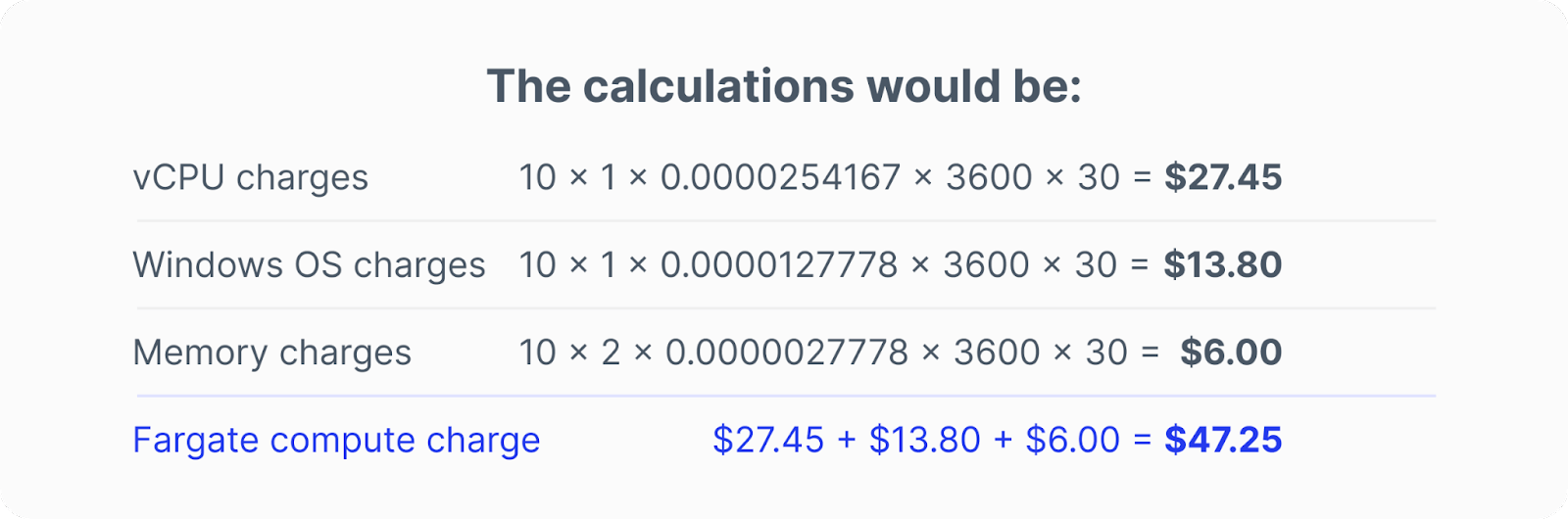
You can use the Amazon ECS console if you no longer need to keep a task running and Uniskai is not in your hands yet. Here is the procedure:
- Open the Amazon ECS console.
- In the Navigation Pane, select Clusters.
- On the Clusters page, select a cluster.
- On the Cluster: name page, select the Tasks tab.
- To stop one or more tasks, select the tasks and then select Stop, Stop Selected. To stop all tasks, select Stop, Stop all.
- On the stop confirmation page, enter “Stop” and select “Stop.”
Quite a process! Imagine you were too swamped with assignments or distracted by colleagues. No one is immune to this. So, one extra hour will double your payments from $47.25 to $94.5. You might argue, “sure, but not every day we get distracted.” Yes, you are right. But what if one day you did forget to stop the tasks, and not one or two hours have passed? What if the task ran an unbelievable amount of hours during a weekend, 48 hours, plus close to 24 hours of the previous Friday? You do the math! That’s how cloud budget overprovisioning magically happens.
As to other AWS services like, for example, Amazon EKS, Kubernetes does not allow you to stop or pause a pod’s present state and resume it later. You either isolate the pods by changing the pod selection in the service definition or delete a pod and create a new one. Or AWS SageMaker Notebook Instances. When you shut down the notebook but don’t shut down the instance, you will still incur charges varying from $0.06 to $6.451 an hour for general purpose instances of the US West (Nothern California). Or MySQL DB instances deployed in a single AZ within the US East region, pricing from $0.016 to 0.517 an hour. And the stopping process is as overwhelming as concerning Computing Instances, with many limitations. Stopping/running various AWS services, how time-consuming is this chore? As you can see, very!
With Uniskai’s Cloudsitter (scheduling feature) you:
- Easily control and stop/run Amazon EC2, ECS, Fargate ECS, EKS, ASG, SageMaker, and the whole spectrum of database services right from the dashboard.
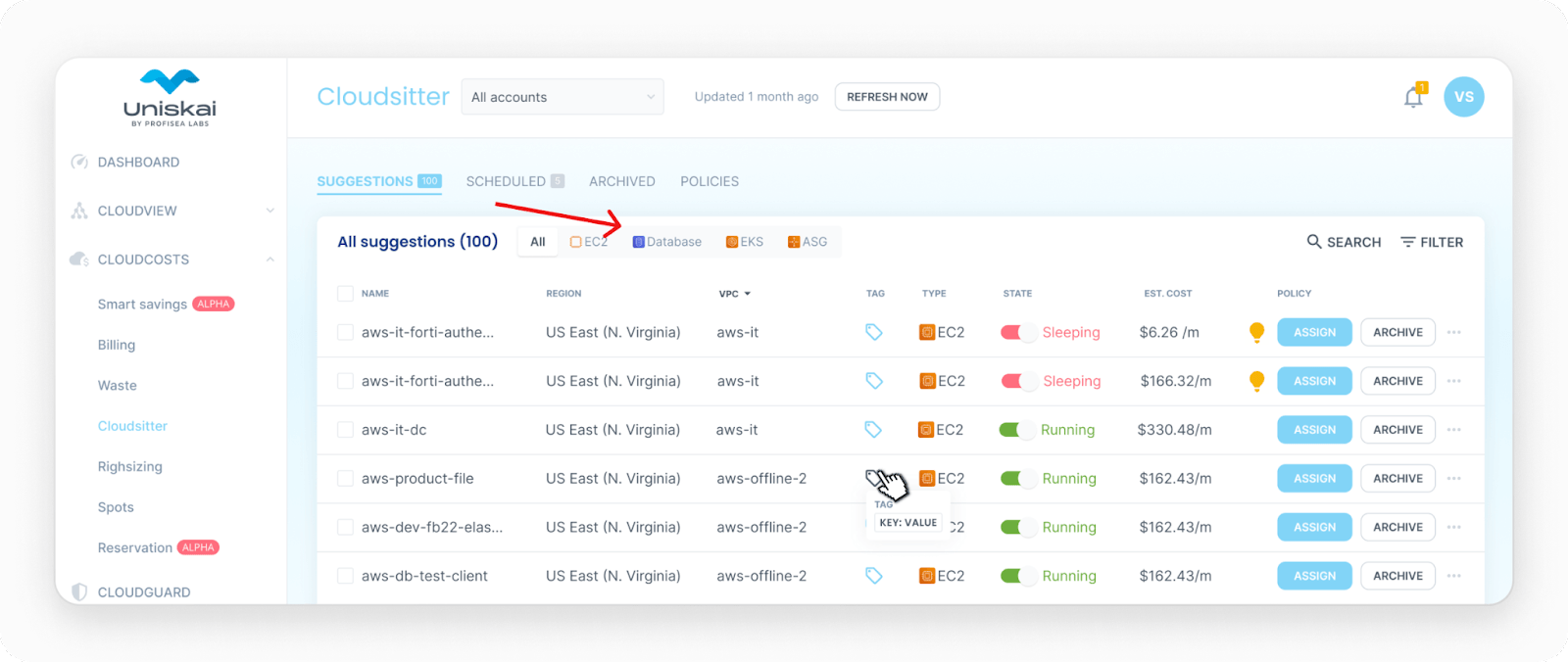
- Get AI-powered scheduling recommendations based on machine learning models capable of working with stateful and stateless architecture.
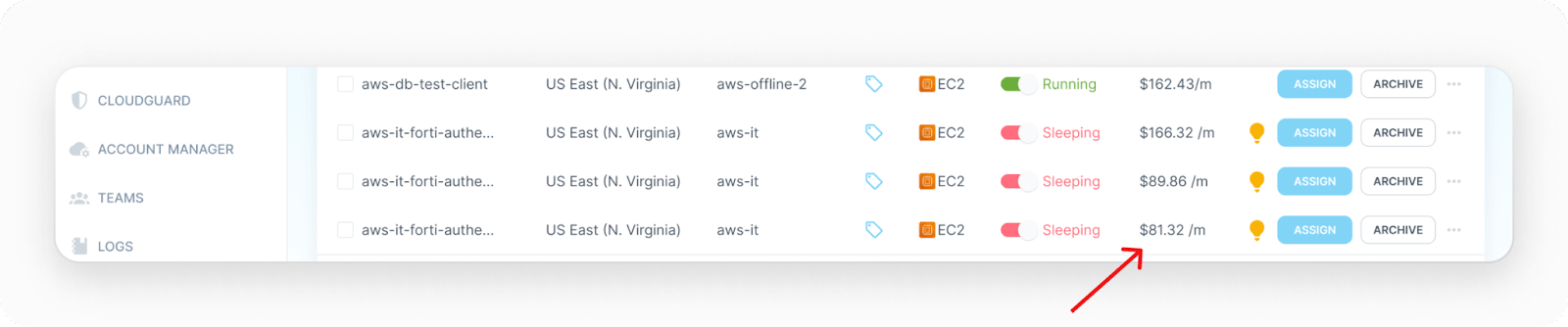
- Quickly create company-wide hibernation policies to automate the process at most with the ability to pause any attached to the police service (No extra coding and flying from one control panel to the other required).
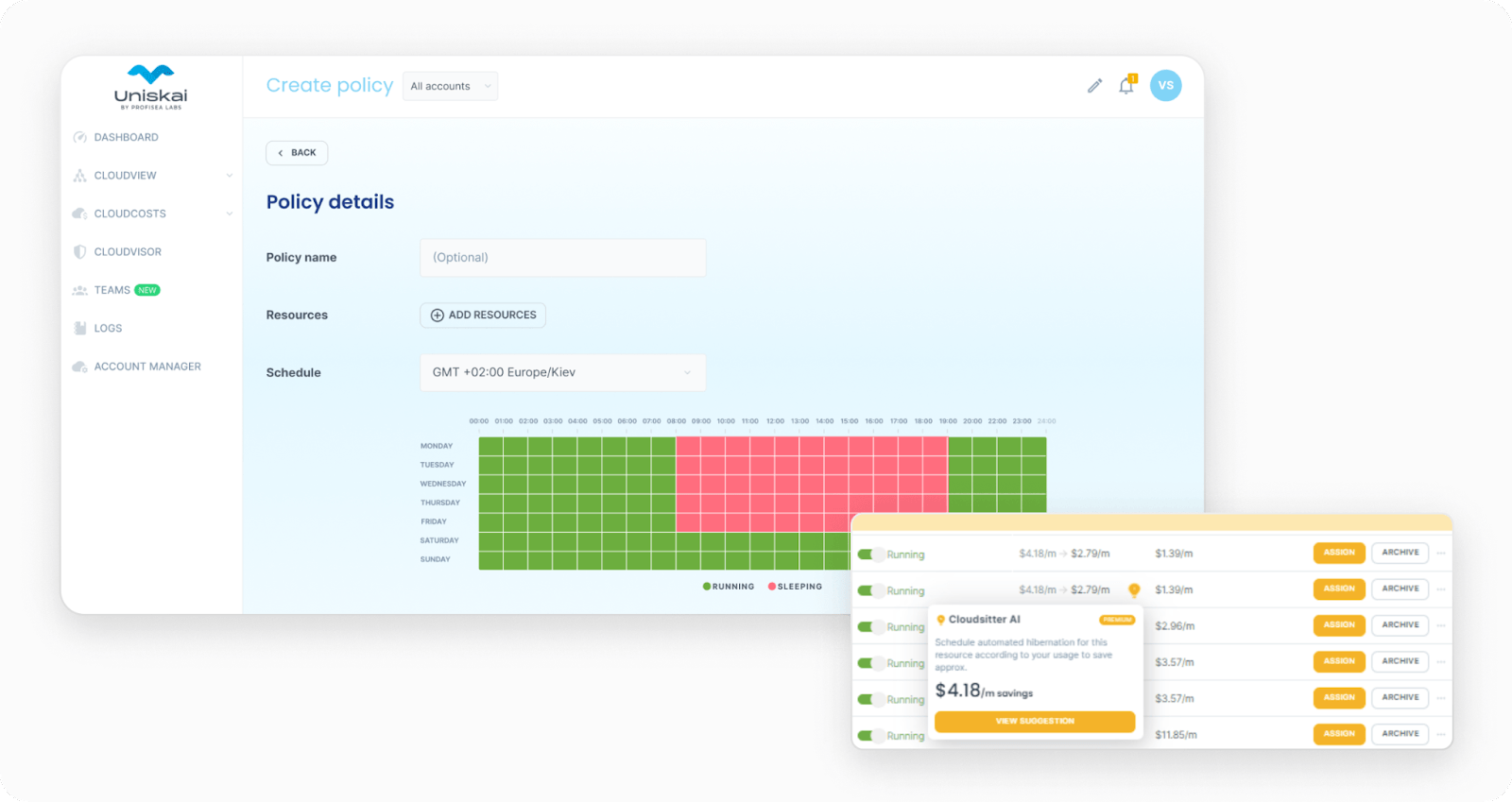
- Design detailed billing reports and share them with your team and partners
- Operate multi-cloud environments. Uniskai already supports AWS. Support for Google Cloud and MS Azure is to follow shortly.
- Control savings right from the dashboard, unlocking three groups of information pieces: already saved for the date, this month’s savings, and suggested savings.
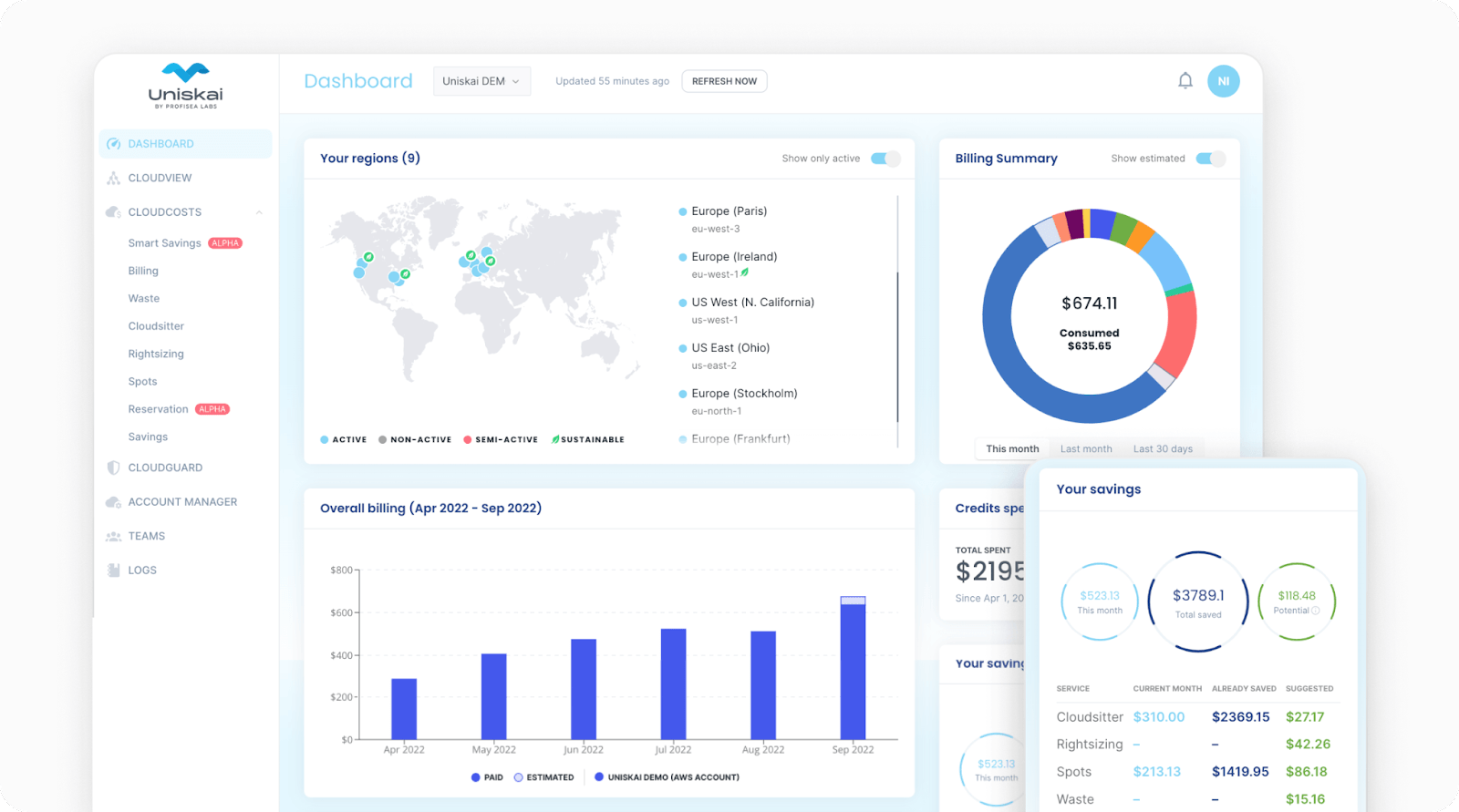
- Cloudsitter is free of charge. With Ukiskai, you have all packages of saving opportunities, plus cloud management tools, like application logging, monitoring, tagging, and many others, for free.
Final thoughts
Cloud service providers are eager to help their customers cut some of their cloud costs. But, unfortunately, this is just a drop in the ocean. Flexera claims companies waste an average of 35% of their spending on cloud computing.
The market needs a Unified DevOps Cloud platform that will enable organizations to easily understand, build, optimize and secure their multi-cloud infrastructures. Considering the growing market expectations for the widespread adoption of fully managed cloud services with support for artificial intelligence and machine learning, Uniskai was designed to enable users to visualize, manage, analyze and optimize their cloud infrastructure.
Uniskai helps customers visualize and save up to 60% with a unique intelligent multi-service scheduling strategy, spot management, and many other AI-powered features. So if you want to control and save cloud computing costs and free your hands from manual labor, intelligent multi-service scheduling with Uniskai is what you need.