
Zero Waste on Cloud! Adopt Cloud Waste Manager to Do the Cleaning and Save up to 30% of Cloud Costs
Cloud adoption is growing exponentially, and it’s the kind of fact that’s hard to shake. According to Statista, the worldwide public cloud computing market is expected to reach an estimated 482 billion U.S. dollars in 2022. However, the supreme irony here is that the more clouds multiply, the more cloud waste swells. In 2020, Statista’s respondents reported that 30% of cloud spending is wasted
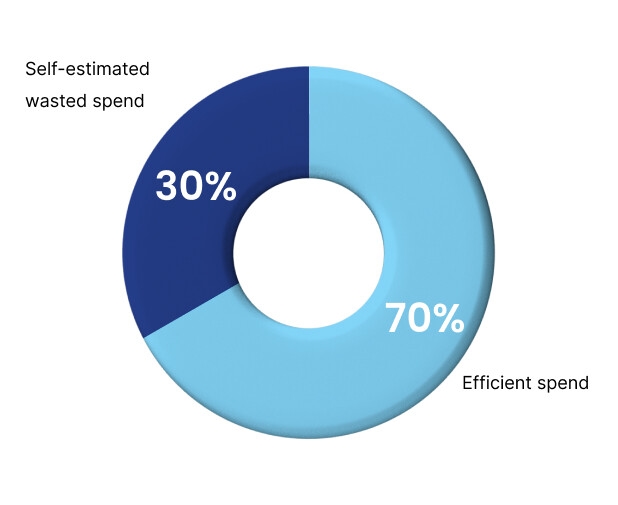
Source: Statista.com.
Flexer’s responders self-estimated that their organizations waste 32 percent of cloud spending, which is up from 30% in 2021, thereby highlighting the tendency of the cloud waste problem to snowball.
Having said that, it’s surely not a surprise to anyone that optimizing cloud usage is the top cloud initiative for the sixth year in a row. Six Years! Why can’t anyone solve this problem? They have tried, believe me, but the problem is still here, and it’s still top of the cloud initiatives. Let’s sort this mess out and discuss what cloud waste is, what can be done to get rid of it, and, last but not least, what solutions can help to sweep away the cloud waste and make your cloud clean and shiny.
Cloud waste is no different than any other waste
Like any other waste, cloud waste accumulates when an organization takes on more capacity than it needs and when sanity checks and regular cleaning do not occur.
Cloud waste happens when:
- Resources are unmanaged. Lots of data centers and other services involved in testing, development, and training can be at fault for accumulating cloud waste by allowing instances to run full time, which is absolutely unnecessary. With that in mind, scheduling sleeping hours for your resources when they are not being used is the solution we are looking for here. Even though top cloud service providers (CSPs) offer native cloud tools such as AWS Instance Scheduler, Google’s Cloud Scheduler, Azure Logic Apps (formerly Azure Scheduler) to encourage users to include instance scheduling in their cloud cost optimization plan, hidden complexities in their implementation, configuration, and maintenance may arise once users start utilizing them.
- Resources are overprovisioned. IT leaders tend to think that more is better when predicting how many and what type of cloud instances they need. As a result, they often choose a larger instance and end up with more cores than they need. Whether it happens out of insecurity or inexperience, the outcome is the same – you are paying for resources in much larger volumes than you actually need. This means that we need to explore solutions for rightsizing underutilized volumes, database warehouses, relational databases, instances, and idle hosted caching tools.
- Resources are lost. Resources become homeless and wander alone through the infrastructure when a virtual machine is terminated, but resources attached to that instance continue to exist and waste money. The main problem here is that it’s hard for cloud infrastructure owners to detect these volumes and delete them. Stray snapshots of inoperative systems, unattached volumes, unassociated IPs, and orphaned object storage can be effective in identifying and terminating this wastage and is the solution we aspire to achieve.
- Not taking up money-saving options. Сloud vendors offer various pricing options, which may save you a significant amount of money when used correctly. Thus, pricing options, no matter what they’re called, whether Reserved Instances in AWS or Azure, committed use reductions in Google Cloud, subscription-oriented pricing models in Alibaba Cloud, and other saving options such as smart spot management, should be used, not ignored. Moreover, pretty often, cloud users may be wasting money by selecting the fanciest option available – perhaps a high-priced region or a more sophisticated cloud provider – while one niche vendor would be quite enough. We recommend you do your best to avoid
addiction to vendors. - Not performing regular sanity checks and cleaning. How simple is that? We all regularly clean our apartments, gadgets, clothes, and shoes, but how often do we conduct a sanity check of our cloud infrastructure? When was the last time you cleaned your cloud waste? And it is not so much a problem that cloud infrastructure owners do not want to perform clean-up activities – they cannot see the whole picture. They do not detect wasted elements and end up receiving enormously inflated cloud bills, which even experts will struggle to read. It is essential to read your bills, have a clear visualization of what’s happening on the cloud, and schedule regular sanity checks followed by deep cleaning. This trio is a must-have solution here.
Who gets hurt in this scenario? Ultimately, the misery of cloud waste hurts consumers the most since the cost of wasted resources will be passed on to them through higher pricing. Let’s not forget that cloud waste is a multi-faceted phenomenon, that damages every aspect of the cloud-based environment, including business profitability. Since organizations are not using the cloud to its full potential, they have a lower return on their cloud investment. In addition, unless you are a cloud guru, it is extremely difficult to deal with tangled cloud price mapping. Multiply all these factors by the lack of explicit cloud visibility, and all too often, you risk losing control of cloud waste incurring unnecessary costs.
Zero Waste on Cloud: Uniskai deals with cloud waste effectively
Zero waste on the cloud! Doesn’t it sound fantastic? It makes it sound like getting rid of cloud waste is a piece of cake. But if it was so simple, why then does this issue continue to be the biggest problem, year after year? But you can work this magic easily with the right approach.
In fact, we have already given a list of the solutions to handling cloud waste as we explained why this problem appears and spirals. Let’s refresh a little. So to cure cloud waste headaches, you should:
- Understand your cloud infrastructure. Visualize your accounts, and get a whole picture of what’s happening there.
- Detect and get rid of the resources not attached to any instance yet continue to consume money. However, in the case of backups, you had better make sure it’s not the only backup.
- Schedule sleeping hours for your resources when they are not being used. Create company-wide hibernation policies for maximum automation of the process.
- Rightsize database warehouses, relational databases and instances, and idle hosted caching tools.
- Stick to powerful cloud cost pricing models and develop a cost-optimization strategy, including Reserved Instances, Savings Plans, and spot instances management options.
- Rethink cloud processes. Use sanity checks and cloud waste cleaning to get rid of old volumes, snapshots, and machine images and include these tasks in a regular procedure.
Well, it is quite a process, isn’t it? No wonder the cloud waste problem tops the list of unresolved cloud issues year to year. Who can possibly do all of this? Cloud infrastructure owners get into a vicious circle of eternally looking for time to delete 25 (or many more) cloud waste management items from their checklist. But do you really need such a checklist? I’d say no. What you really need is a unified solution to do the hard work for you in no time. Here is one – Uniskai by ProfiSea Labs.
Uniskai is a unified cloud management platform designed to let users visualize, manage, analyze, and optimize their cloud infrastructure. The platform supports AWS (arguably the leading cloud vendor to date), and support for Google Cloud and Microsoft Azure is coming soon. Powered by artificial intelligence (AI), Uniskai analyzes system utilization and user behavior patterns and provides unique recommendations to curb soaring cloud bills, get rid of cloud waste, and stay within the cloud budget.
Uniskai experts designed Waste Manager, a special feature for users to deal with cloud waste in no time. This is how it works:
You connect your cloud accounts to Uniskai and:
- Uniskai’s dashboard is the first thing you see. Here you get access to a complete, transparent, and aesthetically pleasing real-time visual architecture of everything that happens inside your cloud infrastructure so you can keep up to date on the resources actually being used and all your cloud costs. You can create expense reports with just one click. Cloud-non-experts can use the user-friendly UI for independent cloud infrastructure interpretation and management.
- Clicking on Cloudview gives you a graphic depiction of your cloud-based production environment presented in three formats: Cloudlist, Cloudmap, and Cloudnet. Experts can keep an eye on all the used resources, visualize their place in the infrastructure, and grasp all the dependencies between machines. Here users can get all the details about each instance with a click and manage instances right inside the diagrams.
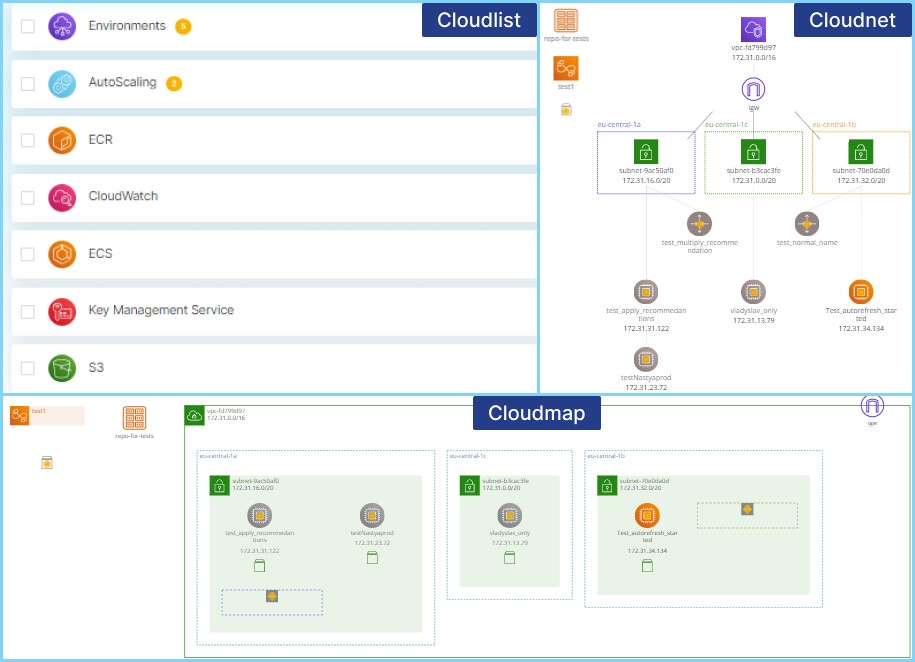
- Let’s move to the Cloudcosts feature. Uniskai’s innovative approach is built around a visual representation of all the company’s cloud assets, coupled with AI-based cost optimization automation for users to see all the wasted areas and make saving decisions quickly and safely. Designed to handle cloud costs, Uniskai helps customers save up to 90% by utilizing a unique AI-powered strategy of rightsizing, reservation, spot management, and many other features, including intelligent multi-service scheduling of Databases, EKS, and Autoscaling groups with Cloudsitter.
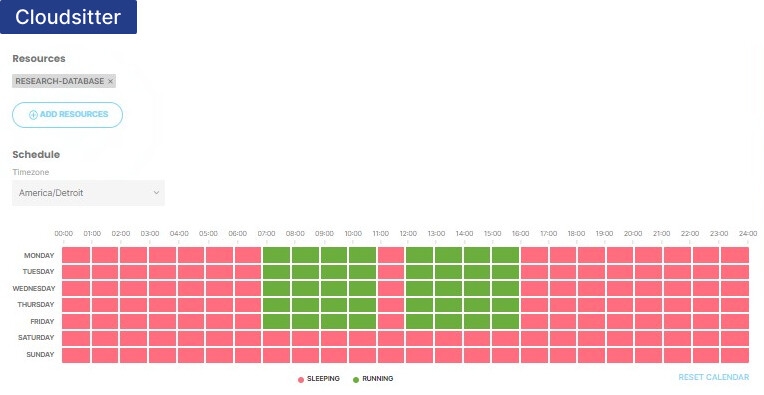
- We zoom in on a Waste Manager. The Waste Manager detects unattached/duplicated/wrong-sized resources and checks when they were created. If they are n+ days old, the Waste Manager marks them as waste. You’ll have them all listed in the Waste Manager with their details, including where the volume or wrong-sized instance is located. Note that when the Waste Manager deals with actual backups, the situation may differ. For example, let’s assume we have 2 AMIs for the same EC2 instance. One of them is 14 days old, and the second one is 34 days old. The Waste Manager will only mark the 34 day-old one as waste. It will always leave one backup, no matter how old it is, since it may be the only backup of that instance. Plus, wrong-sized instances are also listed in the Waste Manager so the user can consider any rightsizing recommendations right away. And best of all, users don’t have to do a sanity check manually; all the cloud waste is automatically gathered by the Waste Manager, where it awaits the cloud environment owner. The sooner s/he comes to clean it, the greater the savings. Fast responses can save hundreds or even thousands of dollars.
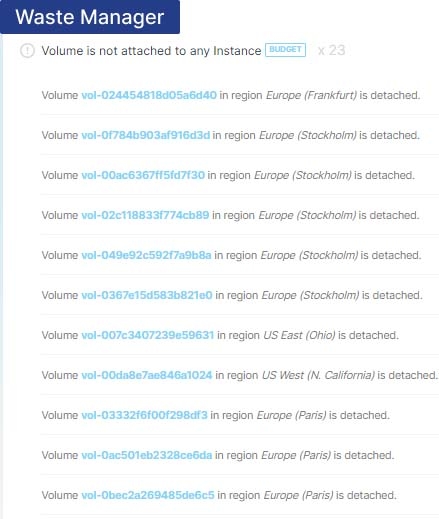
Bottom Line: Uniskai’s Waste Manager is your iRobot Roomba for cleaning clouds
Even though most organizations have defined cloud spend handling as their top issue, it remains unresolved, causing ever-louder alarm bells since cloud waste has been growing yearly. With Uniskai’s Waste Manager, you easily identify what is driving your cloud costs, and, more to the point, you clearly see where the problem is and how to solve it.
Uniskai is a unified CloudOps platform designed by cloud ProfiSea Labs’ experts to allow small and large enterprises to gain complete control over their cloud assets by visualizing everything inside their cloud infrastructure. Uniskai makes it easy to determine what causes spiraling cloud costs and allows you to see immediately where and how cloud waste accumulates. Powered by AI, Uniskai brings enterprises timely cloud cost-optimization recommendations so you can fully assess the cost-saving options published by CSPs since they are not always obvious or easy to evaluate.
Request a demo to discover how Uniskai can help you visualize and save up to 90% by utilizing a unique AI-powered strategy of intelligent scheduling, waste and spot management, and many other features.