
Got lost on AWS cloud? Follow our 7-turn roadmap to AWS cloud performance and cost optimization
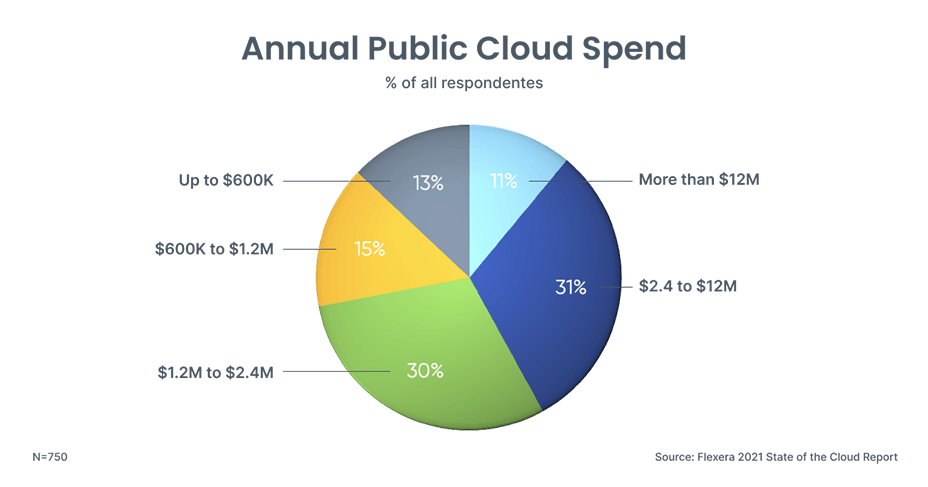
How well is your organization handling cloud costs or AWS cloud costs, to be exact? Because let’s face it, Amazon Web Services, Microsoft, and Google are the cloud computing industry’s top three players with AWS heading the list leaving the opponents trailing behind, according to Gartner’s Magic Quadrant for Cloud Infrastructure and Platform Services. See, even if your expenses are within the monthly budget, it doesn’t mean you get all spending covered and will not eventually choke on billing. Indeed, RightScale and Flexera 2021 State of the Cloud Report declares that more than 30% of cloud spending is wasted. Big money went down the drain! And 61% of companies are prioritizing cloud cost optimization in 2021, which makes it a number one initiative. In uncertain times of pandemic sweeping the world, companies are logically very careful with their spending, considering saved cloud resources could open up new opportunities for product improvement and business growth.
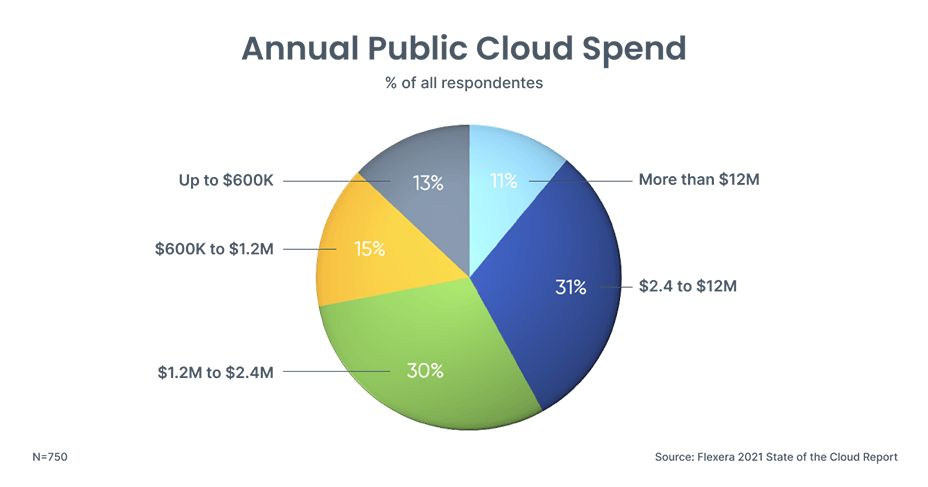
Organizations face many challenges with AWS losing millions on unused assets and consuming more capacity than they need. Optimizing, organizing, and getting RIs for predictable workloads are some of the techniques AWS users often utilize to reduce their cloud computing costs. At the same time, these options are not the only solutions. Each year, new cost optimization initiatives, tools, and best practices emerge that, in case of proper implementation, can save you valuable resources. In this article, we want you to go down the AWS cost optimization roadmap that will effectively lower your AWS costs and boost AWS cloud infrastructure performance.
AWS’ perks and flaws
Understanding the benefits of AWS will help you grasp that it is a solid platform that is almost guaranteed to meet the needs of your business. And to the contrary, taking into consideration AWS’ flaws (hard to believe but there are those) will help you avoid cloud mistakes that lead to cloud overspending and performance stalling.
Amazon Web Services’ Perks:
- AWS is flexible and it’s undeniable
- Security algorithms are based on machine learning and artificial intelligence
- User-friendly interface that is easy to get used to
- Tools and services are classified into subcategories
- High scalability
- Reliable and high-performance basic equipment
- Beginner-friendly
- 24/7 customer support
- High resiliency
- Pay-as-you-go model
- Vast and innovative API market
- Workload management
- Responsive and helpful support
- Reliability of internal servers
- Ease of storage
- Plenty of documentation and a wide community.
Amazon Web Services’ Flaws:
- Complex billing algorithms
- Prices can be very high if not taken care of
- Local servers are expensive
- IDE cannot be integrated
- Custom API cannot be loaded
- Difficult to find documentation for large scale deployments
- Downtime is possible (incidents happened)
- Complex S3 functionality and EC2 limits constraints
- Even though tools and services are correctly classified, it can sometimes be difficult to decide which service to use as there are hundreds of them
- Services have different UIs and visualization styles which is quite confusing
- Visualization tool, adviser tool — all of them are in different places, and it’s not comfortable
- No managing tools in dashboards feature. You cannot close a mismanaged instance right away, you need to waste time finding it and only then dealing with it
- Advisers like business support or budget set up are AWS costly services
- You pay even for tagging
7-turn roadmap to AWS cloud performance and cost optimization
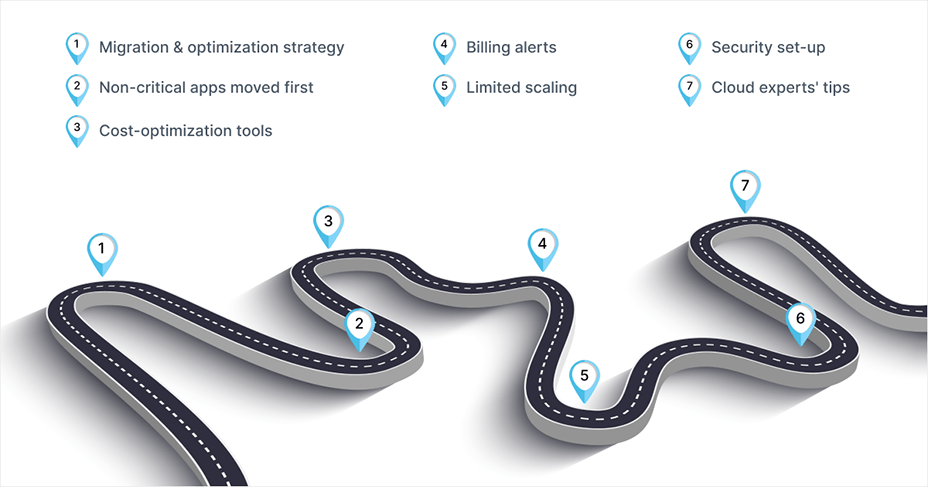
Here are a few simple turns you can make when you move down the roadmap to AWS cloud infrastructure’s cost-effective performance.
Turn 1: Make a migration plan and cost optimization strategy
With cloud migration, governance and planning are essential factors. The AWS experts claim they charge IT organizations for the instances and resources they use, however in practice we see a bit of a different picture. AWS cloud customers pay for the resources they order, whether they use them or not. Luckily, there are plenty of cloud cost optimization methods like detecting and getting rid of mismanaged instances, reserving instances, rightsizing computing services and others to reduce the overall cloud spend. That’s why a migration plan and cost-optimization strategy are a must when we talk about effective cloud-based production environment management. If a cost-optimization strategy is a big challenge for your team, you can address this quite critical issue to the professional cloud management platform created to design, implement and automate effective cost-handling tactics right for your specific cloud environment.
Turn 2: Move not critical apps first
Forget about the “Lift and shift” scenario! A cloud migration strategy should include a detailed analysis of the data and applications that might be migrated. It is recommended that you initially move low-performing apps, and only then business-critical and sensitive data. With that scenario played, you will not put critical data at risk at the early stages of your cloud migration.
Turn 3: Use cost analysis and optimization tools
Cloud management tools and platforms enable organizations to manage services and resources across multiple clouds. AWS Cost Explorer analyzes historical account data and project costs for the next three months. You can then graph the daily cost trends and include optimization recommendation features (also one of AWS services) so you know when to alter the type of the instance to keep costs down without sacrificing application performance. Or you can use a progressive multi-cloud infrastructure management platform ProfiSea Labs for you to govern, analyze, visualize, and optimize your cloud infrastructure, control your cloud computing costs and save up to 90% utilizing a unique AI-based technology.
Turn 4: Adopt cloud visualization, automated monitoring, and alerting systems
Cloud visualization helps to understand the infrastructure’s current state, plan the future steps, quickly troubleshoot bugs, easily scale up/down, etc. It’s quite helpful to implement a cloud visualization platform for you to get a solid understanding of cloud insights. Without continuously monitoring and regularly evaluating the received cloud service compared to planned expectations is a quick way to waste cash. You should periodically review the established key performance indicators and take proper actions to handle real and potential deviations from planned results to effectively control your cloud costs, which means that an appropriate cloud monitoring platform adoption is a must.
Turn 5: Limit scaling
You favor EC2 auto-scaling feature, but if you want to cut costs, you should limit scaling across your entire account. One of the parameters for an Auto Scaling group is the maximum size, which limits both the performance and cost of the Auto Scaling group. For applications that are not profitable to the business, you can prioritize cost over performance in the scaling options. For a public website or mission-critical production system, this probably shouldn’t be a performance limitation. But for the after-sales communication and reporting functions, it often makes sense to reduce productivity rather than increase costs.
Turn 6: Set up security
While AWS specialists are building infrastructure and services with uptime percent that far exceed the levels that a midsize business can achieve, this does not mean that your cloud production environment is immune to disruptions caused by systems or people. And although AWS offers fantastic security-as-service options, they do nothing to improve a customer’s poorly written and implemented security policies. You have got to do it yourself or address this quite critical issue to cloud-security experts and/or let a professional cloud operation platform implement perfectly written security policies for you.
Turn 7: Consult cloud experts and skill up an in-house team
Internal teams do not have sufficient experience in cloud migration and cloud infrastructure maintenance. Lack of experience in this area leads to unnecessary waste of funds for organizations, especially small and medium businesses. In this case, reaching out to industry professionals, DevOps companies using DevOps and CloudOps best practices to develop and implement a transition plan and post-migration cost optimization strategy is the best and only option.
Final thoughts
Although plenty of IT organizations have to deal with lots of AWS challenges ending up losing millions consuming more capacity than they need, they have an option to use one of new cost
optimization initiatives, tools, and best practices that, in case of correct implementation, can save valuable resources that can be easily leveraged to upgrade product’s quality and increase customer’s experience. We hope that the 7-turn AWS cost optimization roadmap we discussed here will help to efficiently reduce your AWS expenses and reinforce your AWS cloud infrastructure performance. If you have any questions, our experienced AWS-certified engineers are here for you to solve any of your cloud-linked issues.