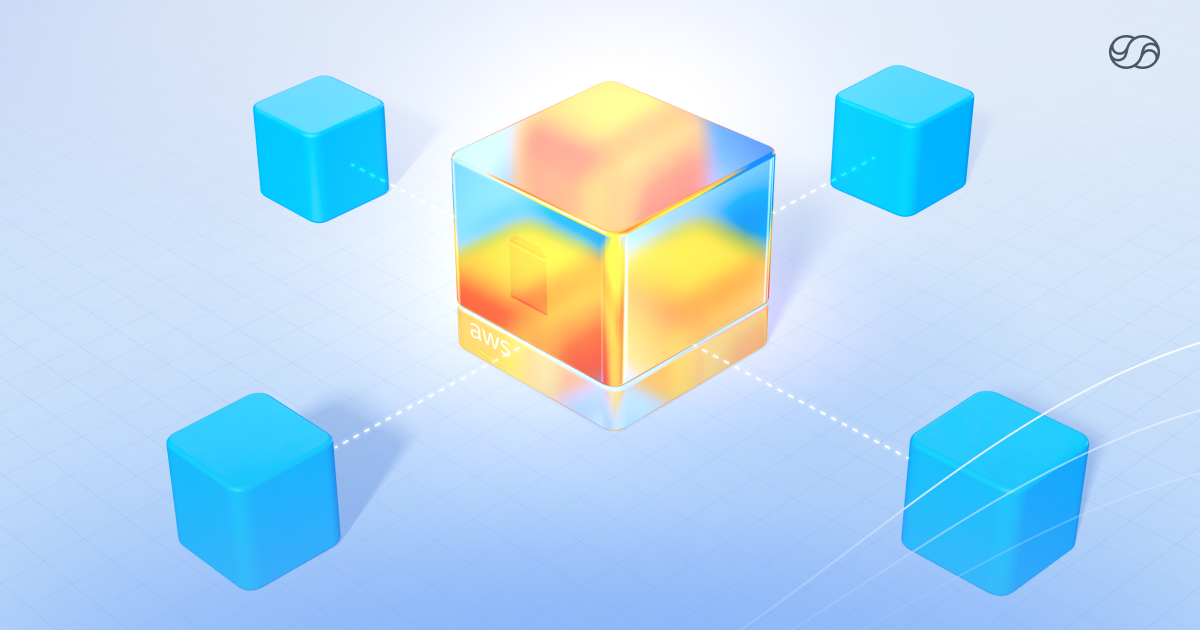
A Practical Guide to Mastering AWS EBS Cost Reduction
Amazon Web Services (AWS) is a robust platform that offers businesses the flexibility to scale their infrastructure as needed. Amazon Elastic Block Store (Amazon EBS), a vital component in AWS infrastructure, provides a block storage service for Amazon Elastic Compute Cloud (Amazon EC2) instances. In this blog, we’ll explore strategies so that you can optimize AWS EBS costs without sacrificing performance or data integrity.
Understanding Amazon EBS
Amazon EBS is a highly flexible and scalable block storage service that caters to a wide range of workloads. AWS offers several EBS volume types, each designed to meet specific requirements:
- General Purpose SSD (gp2 and gp3) are ideal for most applications, with a good price-performance balance.
- Provisioned IOPS SSD (io1 and io2) deliver high performance and low latency, making them suitable for applications requiring high IOPS and low latency.
- Cold HDD (sc1) is designed for infrequently accessed, large data sets such as data warehousing.
- Throughput Optimized HDD (st1) is cost-effective for applications that require large sequential data reads and writes, such as ETL workloads.
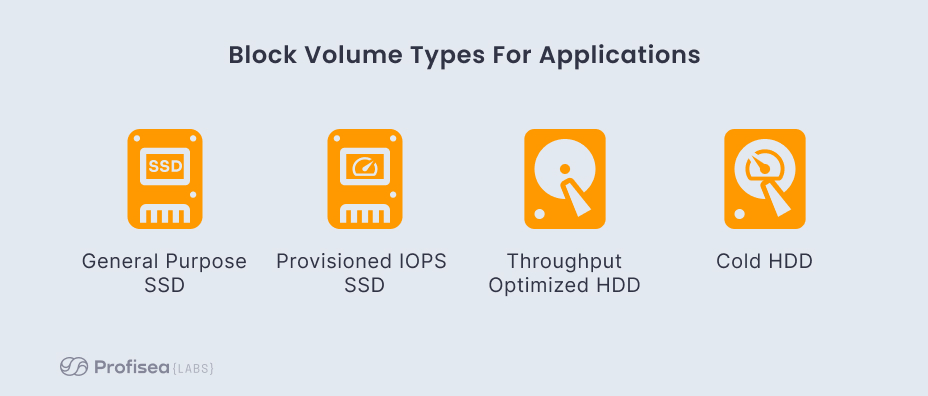
Why Optimize AWS EBS Costs?
Effective AWS EBS cost optimization is crucial for the following reasons:
- Unoptimized EBS costs can quickly become a significant burden on your AWS bill. in contrast, by optimizing EBS costs, you can make substantial savings.
- You may find that your chosen EBS type is not the best fit for your workload. For example, if you are not using io2, that can reduce the time required to handle the workload, saving both developer and customer time.
- By choosing appropriately-sized EBS resources, you will avoid over-provisioning and inflated cloud costs.
Remember that cost optimization is an ongoing process, and continuous optimization, monitoring, and adjustment of your EBS resources are essential to long-term savings.
Practical Tips for Reducing AWS EBS Costs
Performance Optimization and Rightsizing
- Use EBS-Optimized Instances. To ensure high performance and reduce I/O contention, select EC2 instances that support EBS optimization. This option is beneficial when using EBS volumes with high IOPS requirements, such as io1
volumes. - Reduce Provisioned IOPS. Continuously monitor your IOPS usage. If the actual IOPS usage consistently falls below the provisioned amount, consider reducing the provisioned IOPS rate to achieve cost savings.
- Use EC2 Instance Store. EC2 instance store volumes are ideal for temporary data. Implement mechanisms in your applications to use these volumes for caches and temporary data storage when high performance is required.
- Rightsize Your EBS Volumes. A three-pronged approach is needed here: Analyze your workload’s IOPS and throughput requirements; leverage cloud cost optimization tools to monitor actual usage; and adjust volume types and sizes accordingly.
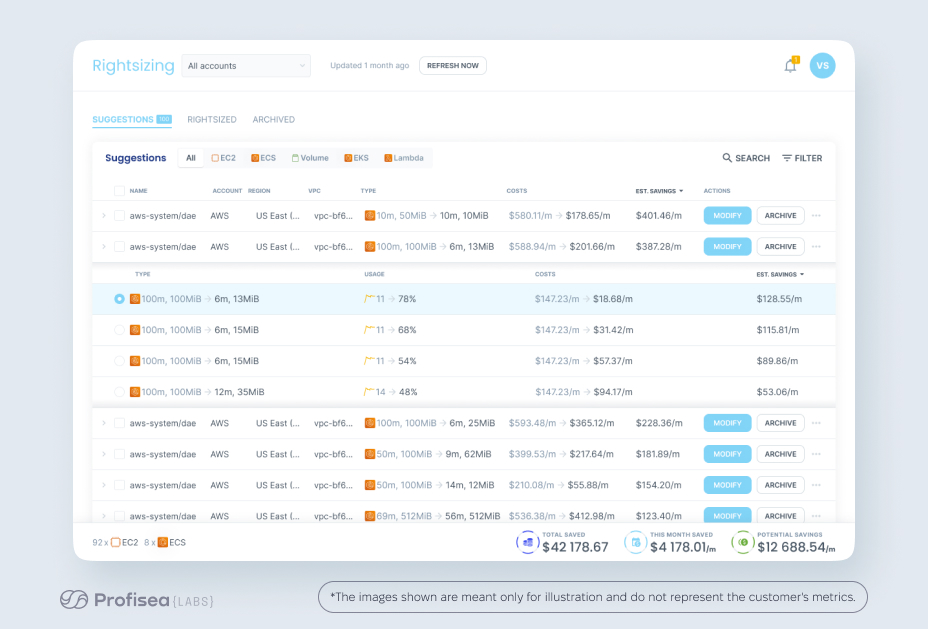
Continuous Monitoring and Cleanup
- Monitor Volume Usage. Continuously monitor the performance of your EBS volumes. Metrics will help determine if your volume is bursting or if it’s reaching the baseline IOPS limit, which may impact performance.
- Detect Orphan EBS Volumes. Identify orphaned EBS volumes that are not attached to any EC2 instances. Once detected, carefully assess whether these volumes can be safely deleted. Remember to verify the integrity of any data before removal.
- Identify Unused EBS Snapshots. Automate the identification of unused EBS snapshots using AI-based FinOps platforms that can check for snapshots tied to deleted instances or unused Amazon Machine Images (AMIs).
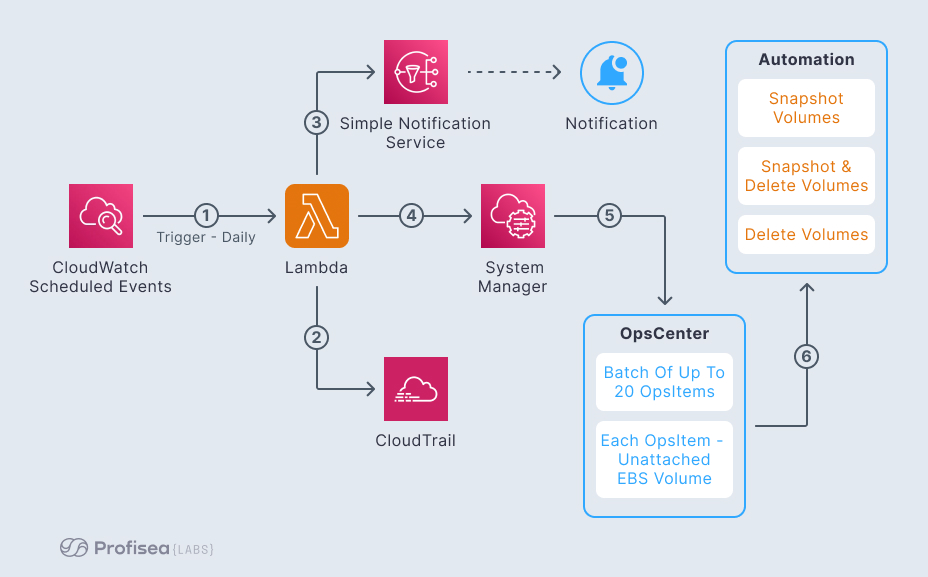
Resource Management
- Terminate Unused EC2 Instances. Implement auto-scaling or scheduling mechanisms to identify and terminate EC2 instances that have been unused for a specific period. Ensure that you have policies in place for managing the termination of associated EBS volumes.
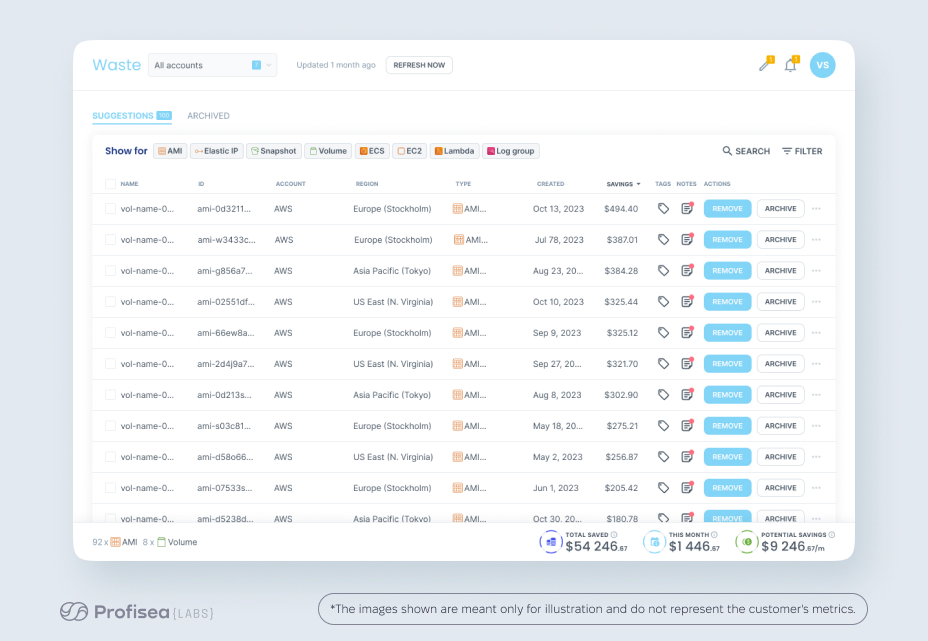
- Move Data to Amazon S3. Transferring data from EBS volumes to Amazon S3 involves utilizing AWS DataSync, the AWS Command Line Interface (AWS CLI), or SDKs. Consider using lifecycle policies in S3 to automate the transition of infrequently accessed data to lower-cost storage classes.
- Define Snapshot Policies. Establish snapshot retention policies based on your data’s criticality and usage patterns. Use AWS Lambda and CloudWatch Events to automate the creation and deletion of snapshots, adhering to your defined policies.
Effective management of AWS EBS costs requires a technical understanding of your workloads and the appropriate tools. By implementing the tips offered in this blog, you will soon be reducing costs while maintaining high-performance storage solutions.
Continuous Monitoring and Cleanup
- Monitor Volume Usage. Continuously monitor the performance of your EBS volumes. Metrics will help determine if your volume is bursting or if it’s reaching the baseline IOPS limit, which may impact performance.
- Detect Orphan EBS Volumes. Identify orphaned EBS volumes that are not attached to any EC2 instances. Once detected, carefully assess whether these volumes can be safely deleted. Remember to verify the integrity of any data before removal.
- Identify Unused EBS Snapshots. Automate the identification of unused EBS snapshots using AI-based FinOps platforms that can check for snapshots tied to deleted instances or unused Amazon Machine Images (AMIs).
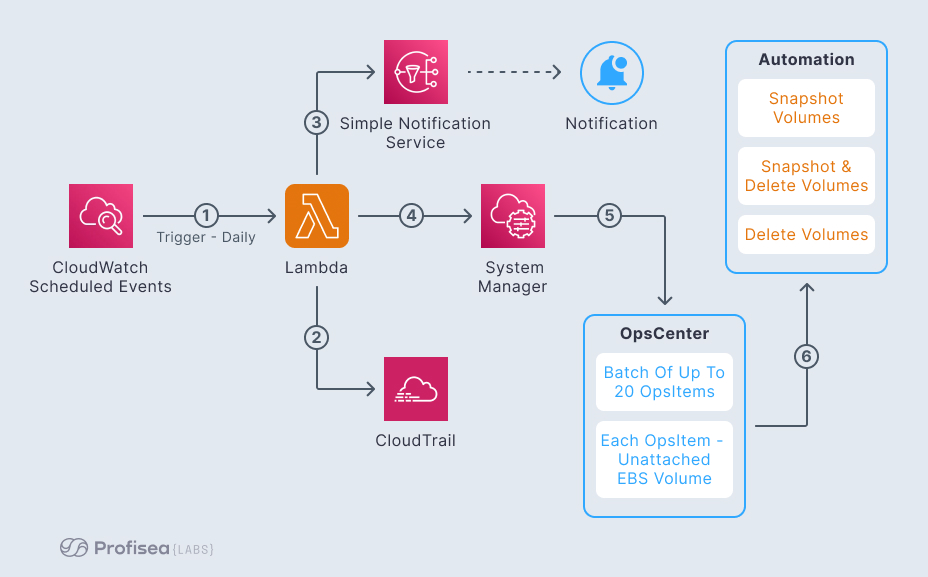
Resource Management
- Terminate Unused EC2 Instances. Implement auto-scaling or scheduling mechanisms to identify and terminate EC2 instances that have been unused for a specific period. Ensure that you have policies in place for managing the termination of associated EBS volumes.
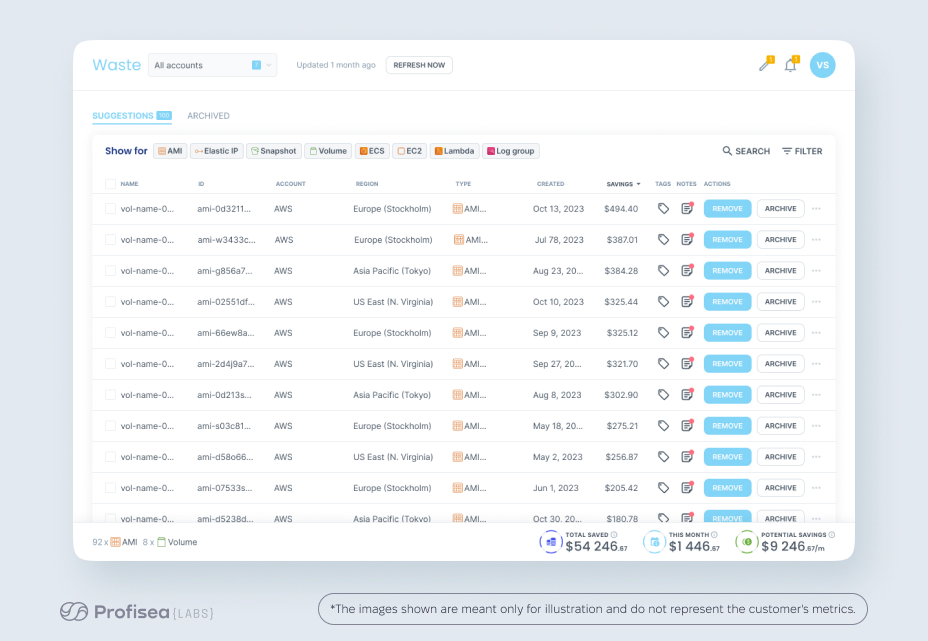
- Move Data to Amazon S3. Transferring data from EBS volumes to Amazon S3 involves utilizing AWS DataSync, the AWS Command Line Interface (AWS CLI), or SDKs. Consider using lifecycle policies in S3 to automate the transition of infrequently accessed data to lower-cost storage classes.
- Define Snapshot Policies. Establish snapshot retention policies based on your data’s criticality and usage patterns. Use AWS Lambda and CloudWatch Events to automate the creation and deletion of snapshots, adhering to your defined policies.
Effective management of AWS EBS costs requires a technical understanding of your workloads and the appropriate tools. By implementing the tips offered in this blog, you will soon be reducing costs while maintaining high-performance storage solutions.
Uniskai by Profisea Labs: A Comprehensive FinOps Platform for the Entire Team
At Profisea Labs, we are committed to providing businesses of any size with up-to-date, comprehensive, and insightful information. Our mission is to simplify your cloud cost management, empower FinOps teams to regain control of costs, and easily address any tagging challenges.
Uniskai by Profisea Labs, an AI-based FinOps platform, provides a comprehensive solution for searching, filtering, and managing Virtual Environments. By leveraging tags, you gain enhanced visibility, cost allocation, and automation capabilities while ensuring better security and compliance.
Are you interested in learning more? Book a demo today to explore Uniskai!