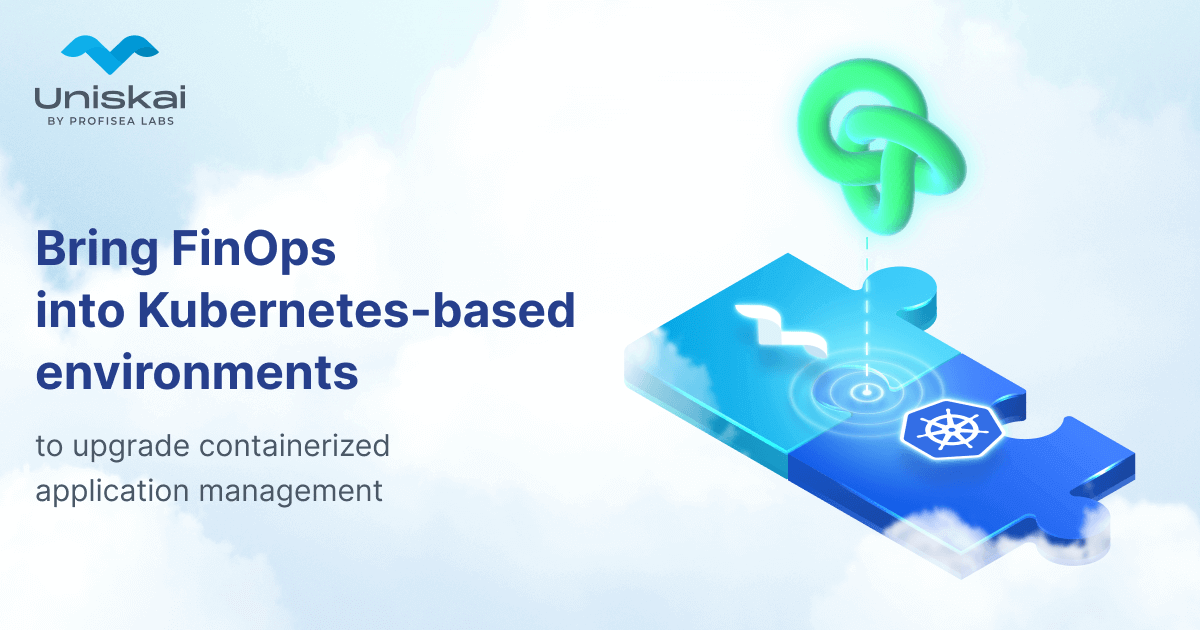
Bring FinOps into Kubernetes-based environments to upgrade containerized application management
If you’re considering moving from legacy infrastructure to a container-based environment, Kubernetes is a perfect choice. Kubernetes (K8s), an open source container orchestration platform, is a rapidly booming project, second only to Linux.
Implementing and managing Kubernetes requires a lot of internal expertise, given Kubernetes is not an all-inclusive PaaS (Platform as a Service). Therefore, Kubernetes is the best choice for teams that have already adopted DevOps. However, organizations that lack in-house DevOps skills or desire to automate a vast range of DevOps processes handled manually may want to consider cloud optimization platforms, like Uniskai, to get Kubernetes-based application management under control. Uniskai by Profisea Labs is designed to allow users to visualize, optimize their cloud, including Kubernetes-based environments, and save up to 75% by utilizing a unique AI-powered strategy of intelligent scheduling, spot management, rightsizing, and waste elimination.
Kubernetes: What’s the secret behind the excellent platform?
Containers are great for running your applications, ensuring the other is ready to go ahead if one crashes. Kubernetes makes it easier to manage containers across multiple hosts, allowing enterprise applications to be more scalable, flexible, compact, and productive. In addition, K8s schedules microservices deploying, managing, and scaling and, by no means least — automating many manual processes allowing engineers to focus on more business-critical tasks.
What to expect from Kubernetes:
- Automatic workload scaling
- Blue/Green deployments
- On-demand batch jobs and scheduled cronjobs
- Stateless and stateful application management
- Providing custom service discovery methods
- Automatic bin packing to fit containers onto your nodes
- Self-healing to restart containers that fail and kill the unmanaged containers
- Easy integration and support for third-party applications
- And what’s even more valuable is the SAME API for bare metal and EVERY cloud provider available.
With all the Kubernetes power scope listed, it would be a great idea to talk about what not to expect from Kubernetes. Considering K8s is not a PaaS in the traditional sense, it offers deployment, scaling, and load balancing but allows users to integrate their logging, monitoring, and alerting solutions.
So, what NOT to expect from Kubernetes:
- Source code deployment, application build, and Continuous Integration, Delivery, and Deployment (CI/CD) pipelines automatic orchestration
- Application-level services, like data-processing frameworks, databases, cluster-away storage systems, and so on.
- Logging, monitoring, alerting, and labeling solutions deployment and configuration.
Given Kubernetes is not a pure orchestration system, it provides the building blocks for constructing platforms, preserving users’ flexibility to compose their custom architecture, integrating suitable visibility, logging, monitoring, alerting, and labeling solutions.
Uniskai + Kubernetes for solid containerized application management
Building a Kubernetes-based environment across multiple availability zones (AZs) is very reasonable, considering this decision improves availability and failure resilience. However, although a multi-zone environment is considered user-friendly and design-painless, some hidden complexities in configuration and maintenance arise when various Kubernetes clusters run across multiple zones in a few regions.
These challenges, multiplied by organizations’ complex, large, multi-account environments and siloed teams, draw a pretty messy picture of the uncontrolled system’s functioning, thus, notably limiting saving opportunities. As a result, infrastructure's budget-minded owners seek options for managing Kubernetes-based environments, considering their use cases, available skills, resources, and other factors. They often turn to a wide range of complementary tools. In most cases, they embrace the problem-solution approach, addressing Amazon CloudWatch or Data Studio from Google Cloud for monitoring, Instance Scheduler on AWS or Cloud Scheduler to schedule instances, different type of tools for handling spots, and many other solutions. And indeed, these instruments are pretty helpful, but the fact that infrastructure owners need to acquire and configure a big bulk of them cannot be welcomed.
Instead, you can unlock a unified DevOps/FinOps platform like Uniskai by Profisea Labs to understand, build, optimize, monitor, and protect your containerized, multi-account, and often multi-cloud infrastructures. Powered by AI, Uniskai analyzes system utilization and user behavior patterns and provides unique recommendations to curb the cloud bills swelling and stay within the cloud budget.
Uniskai: Visibility, Visualization, and Architectural Diagrams
Complete cloud visibility and visualization empower you to understand each element of your containerized, multi-zonal systems, processes, and solutions needed to avoid/fix issues quickly. You connect your cloud accounts to Uniskai, and:
Uniskai’s dashboard is the first to see. Here you get access to a complete, transparent, real-time visual representation of everything inside your infrastructure, in general, and Kubernetes clusters, in particular. Uniskai’s dashboard keeps you updated with the used resources and all cloud costs, presented in the billing summary and three saving forms: current month savings, saved for the whole period, and potential savings if Uniskai’s recommendations are accepted. Cloud-non-experts can use a user-friendly UI for independent cloud infrastructure interpretation and management.
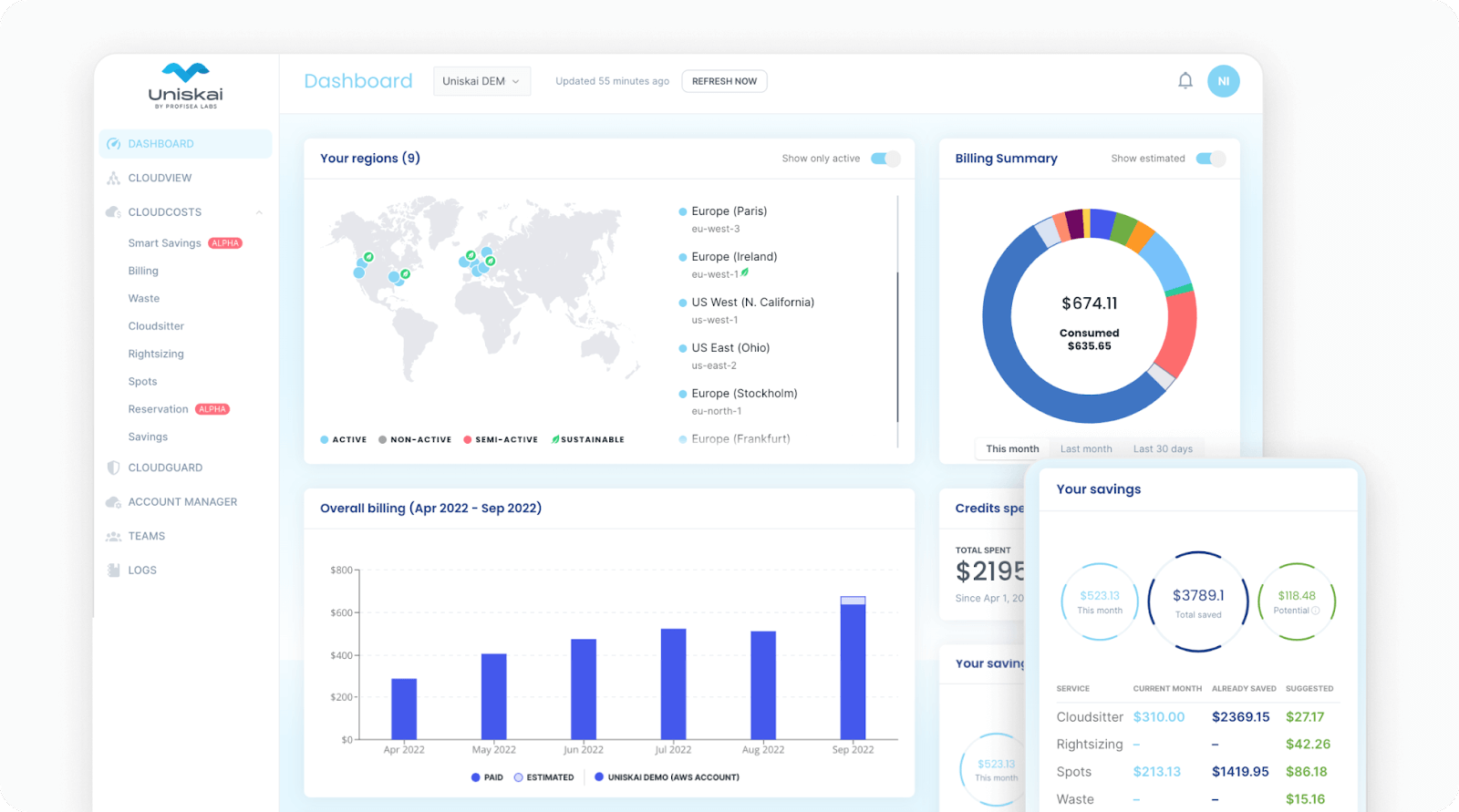
Cloudview gives you a fully-displayed depiction of your Kubernetes-based environment presented in three forms for experts to:
- keep an eye on all the used Kubernetes resources listed in Cloudlist
- understand their place in the infrastructure via Cloudmap
- and grasp all the dependencies between Kubernetes resources in Cloudnet.
Cloudnet is an automatically created architectural diagram of your cloud infrastructure. So experts can control used resources and understand all the dependencies without drawing actions. Profisea Labs developers also implemented a helpful note feature that allows users to add comments.
Moreover, Cloudview allows getting all the details about each service with a click and managing clusters right inside the diagrams, including downloading information in PDF form from diagrams (Cloudnet) or Excel form from Cloudlist.
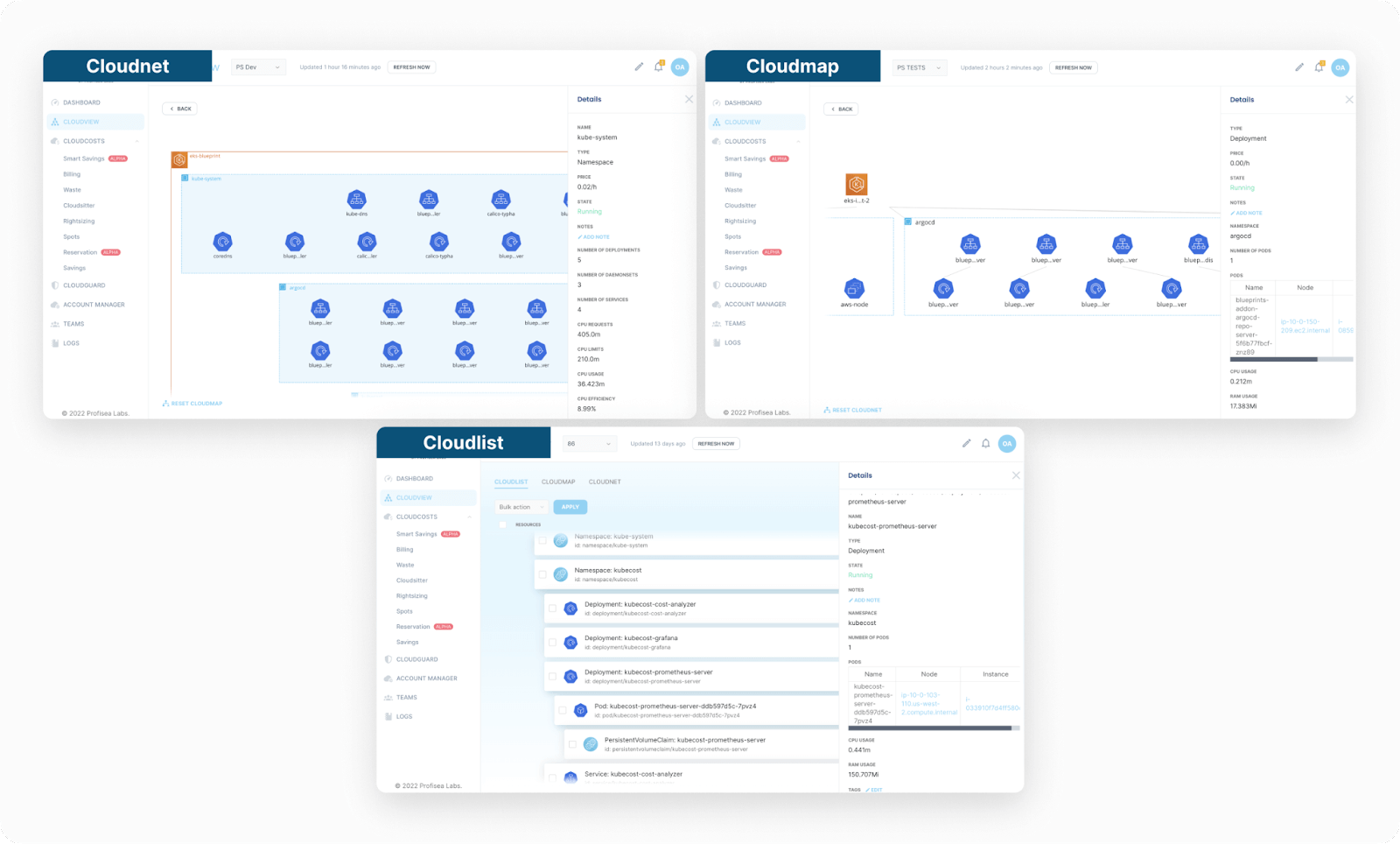
Uniskai: Cost Optimization options for Smart Saving
Uniskai is an AI-based multi-cloud platform that successfully combines a visual representation of all the company’s cloud assets and well-rounded cost optimization automation for you to detect all wasted areas and make saving decisions quickly and safely.
Cost optimization starts with Kubernetes costs and usage analysis. According to the OpenCost specification, Profisea Labs experts decompose total cluster costs into:
- Cluster Asset Costs, which include observable entities such as nodes (e.g., EC2 instances), attached disks and persistent volumes (e.g., EBS volumes), load balancers (e.g., ALB), etc.
- Cluster Overhead Costs that represent expenses needed to operate the assets (e.g., EKS Control Plane hourly price)
Further, each Cluster Asset cost is calculated as a sum of all its resource costs, where each resource cost is calculated as the sum of two components:
- Resource Allocation Cost - expenses that accumulate based on the amount of time provisioned irrespective of usage (e.g., CPU, RAM, GPU hourly rate, EBS volume)
- Resource Usage Cost - accumulate on a per-unit basis (e.g., cost per byte egressed)

Source: github.com
And then provide point-in-time cost estimation:
- List all nodes and calculate their cost, estimating the price for each CPU and memory unit.
- Calculate used resources for each workload - deployment, replica set, pod, etc.
- Calculate each pod price by multiplying its resources by the resource price.
Data-driven analytics allows Uniskai to develop an efficient saving strategy of releasing or downsizing an unused capacity, suggesting and managing AI-based scheduling policies, and reducing costs with a patented spot management technology.
Waste Manager. Uniskai detects unattached/doubled/wrong-sized Kubernetes resources and checks their creation time. If they are n+ days old, the Waste Manager marks them as waste and lists them with all the details attached.
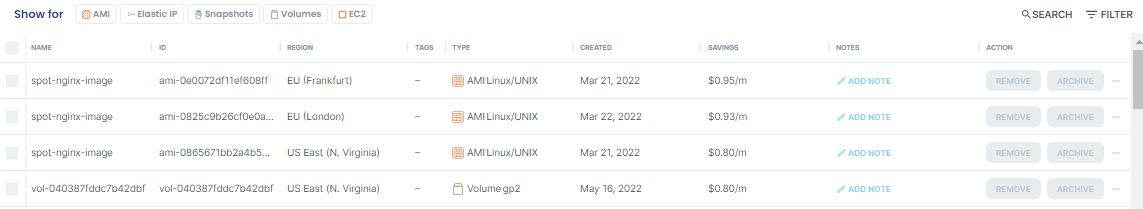
And the best part is that you don’t have to do a sanity check manually. All the cloud waste from killed resources inside the clusters or pods is automatically gathered by the Waste Manager and waiting for the cloud environment owner to come and clean it, sometimes gathered in bulks, to save hundreds of dollars.
Cloudsitter. Designed for cloud cost reduction, Uniskai helps customers due to intelligent scheduling of Kubernetes services like Amazon Elastic Kubernetes Service (EKS) or Google Kubernetes Engine (GKE).
Since Kubernetes does not allow you to stop or pause a pod's present state and resume it later, you either isolate the pods by changing the pod selection in the service definition or delete a pod and create a new one. Quite a process! Imagine you were too swamped with assignments or distracted by colleagues. No one is immune to this. So, every extra hour of clusters running will double your payments, thus investing in cloud budget significant bloating.
Uniskai's Cloudsitter allows you to:
Easily control and stop/run Amazon EKS and GKE services from the dashboard. Azure Kubernetes Service (AKS) will join this group quite soon. Get AI-powered scheduling recommendations based on machine learning models.
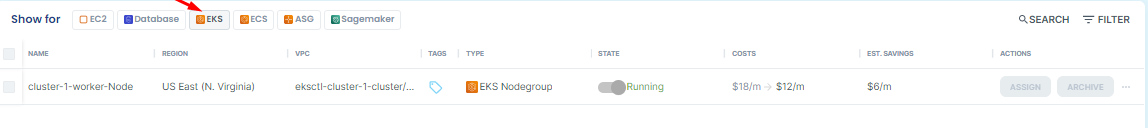
Quickly create company-wide hibernation policies to automate the process at most with the ability to pause any attached to the policy Kubernetes service (No extra coding and flying from one control panel to the other required).
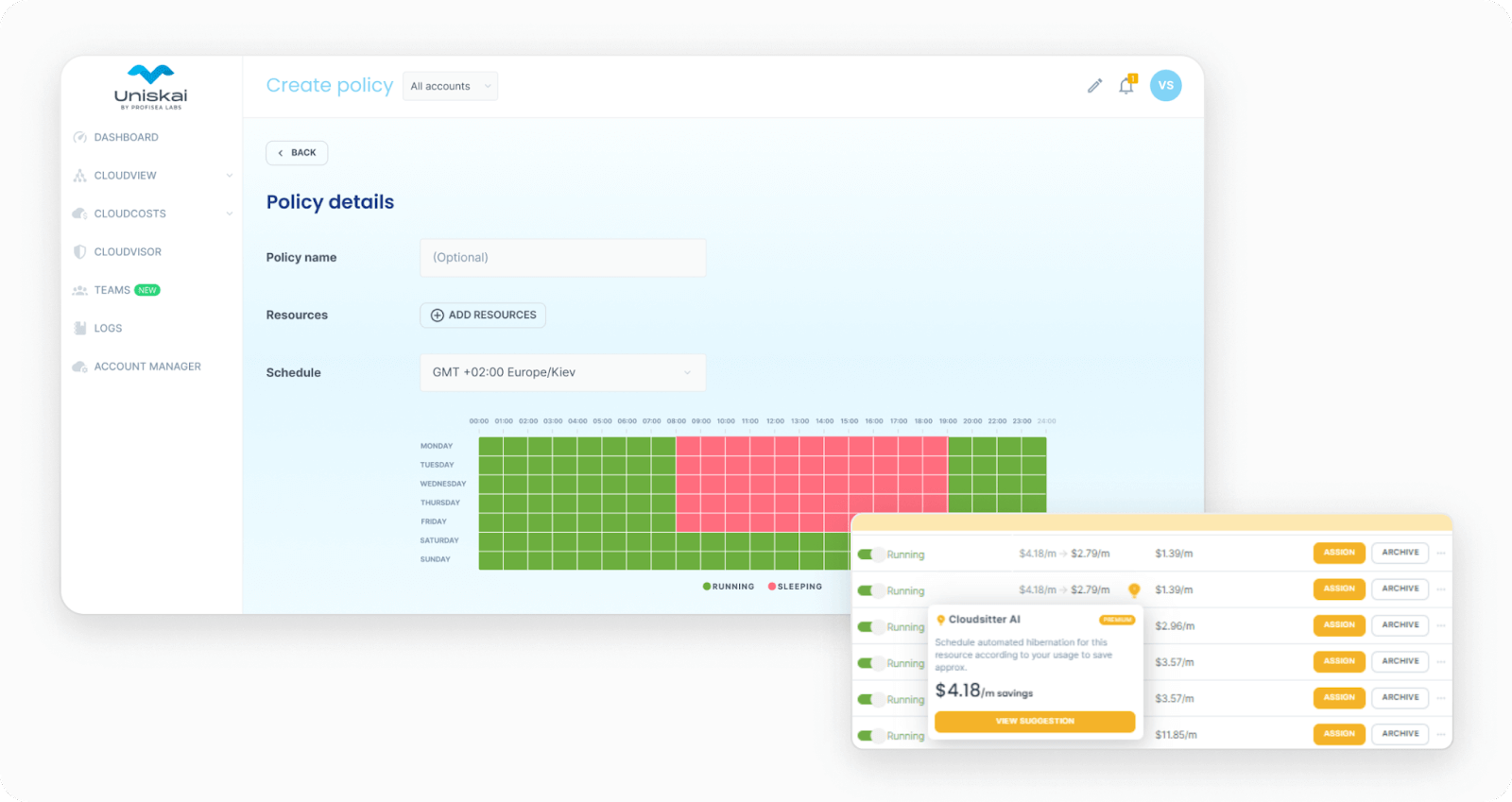
Spot Management. For over a decade, Cloud Service Providers have been offering free resources at a discounted price of up to 90% in the form of Spot Instances on one condition – sudden instance closure can pop at any moment giving a two-minute/thirty-seс notification beforehand.
As a rule, spot mode can only be used for stateless, error-liable workloads that can be stopped and restarted to avoid dealing with mission-critical caseloads. Uniskai develops an effective spot management strategy for your Kubernetes clusters for you to apply to business-pivotal workloads confidently.
Spot management strategy from Unisaki includes:
- Spot pricing monitoring to make a bid considering the default maximum price
-
One-click resources incide Kubernetes clusters converting into spots
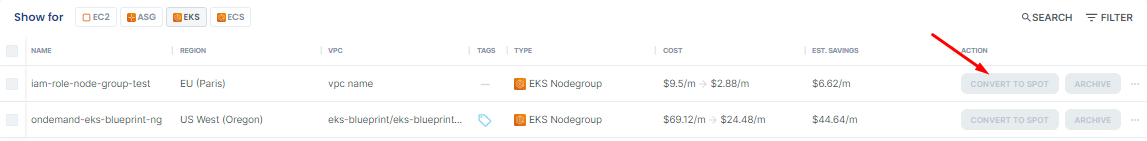
-
Spotted cluster-packed instances continuous management, allowing systems to apply reactions to uphold a 99.9% SLA (Service Level Agreement)
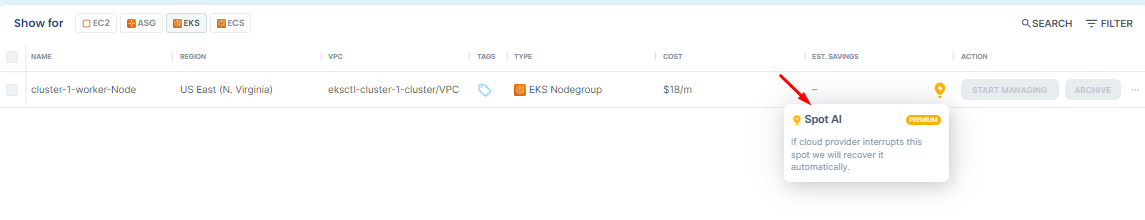
- Spot Instances’ intelligent scheduling to set an automated hibernation for your spotted resources iside Kubernetes clusters to optimize cloud spending at most.
AI-powered, utilization-tailored, and maximally personalized optimization recommendations to deactivate mismanaged cluster-within resources, schedule sleeping hours for idle resources, or convert them to spots are gathered together in Smart Savings.
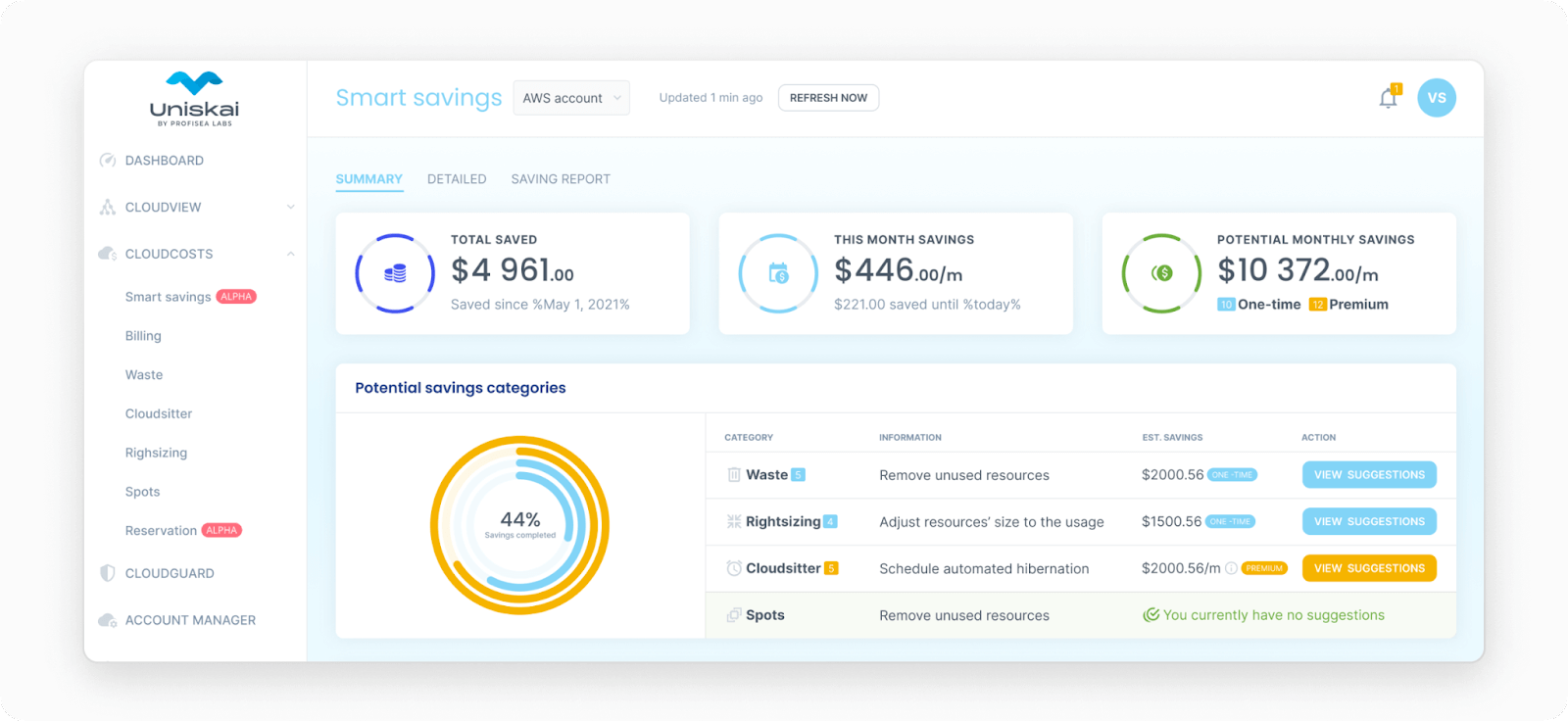
Uniskai: Logging, Monitoring, Alerting, and Tagging systems
It is crucial to constantly monitor cluster activity, detect bugs, and provide debugging as quickly as possible. Unfortunately, Kubernetes doesn’t provide a native storage solution for log data. However, you can assimilate some logging solutions into your Kubernetes cluster and monitor them with the help of a well-architected third-party system.
Along with Uniskai’s visibility/visualization features (Dashboard & Cloudview), you can embrace:
Uniskai’s Cloudguard provides valuable cloud security insights and alerts to protect your data and infrastructure, offering security threat tracking with automated advice to forecast and resolve them.
Uniskai’s Logs track changes and collect all the system updates, ensuring a well-organized monitoring system.
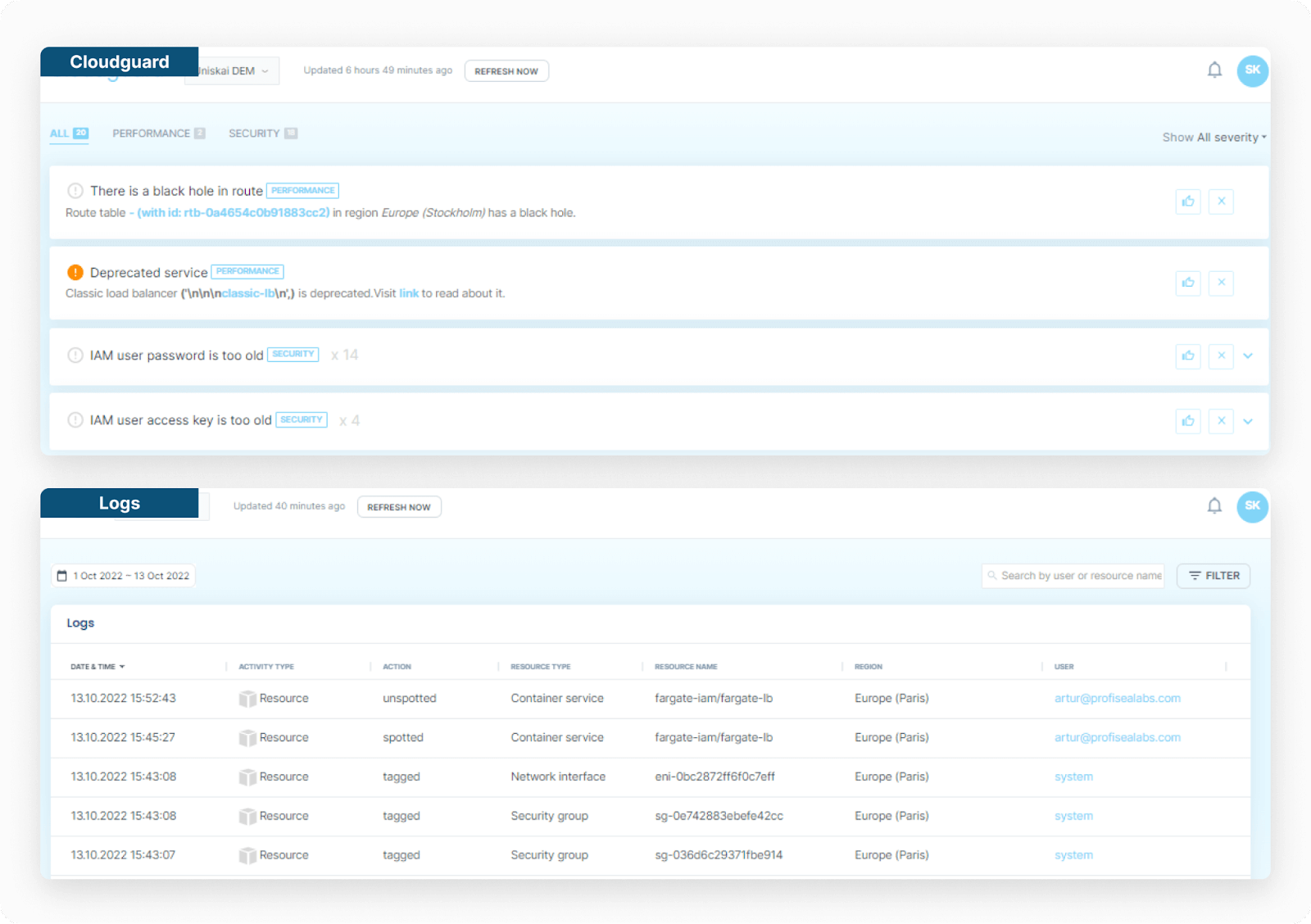
Moreover, Uniskai enables automated tagging, an excellent solution to several challenges you face when setting up a Kubernetes environment. Kubernetes labels/tags allow DevOps to optimize searches, apply configurations, and manage deployment administration. In addition, tags allow experts to implement a cost-monitoring mechanism by identifying the pod-level resource usage for different environments or applications.
Final thoughts
Getting up and running with a platform like Kubernetes requires impressive internal expertise and experience. Kubernetes can handle only teams that have matured in DevOps and other state-of-art cloud engineering practices/technologies.
Businesses in the early stages of DevOps evolution or those seeking methods to minimize DevOps manual labor for talented DevOps pros to concentrate on creative tasks can address their Kubernetes challenges to cloud management platforms, like Uniskai by Profisea Labs . Although Uniskai is not meant to replace the whole DevOps team, the unique AI-based cloud platform that successfully combines a visual representation of all the company’s cloud assets and well-rounded cost optimization automation is designed for you to grasp all the wasted areas and make saving decisions, optimizing Kubernetes-based environments, and saving up to 75% of your cloud spending.