Continuous Rightsizing on Cloud! Never Overlook Rightsizing Tips and Save up to 75% of your Cloud Costs

Tiny human mistakes cause substantial financial losses. Most experts can probably share a story that sounds like a nightmare about customers making a costly error by setting up a much larger AWS instance than actually needed. And to top it off, the oversized machine kept operating throughout the whole weekend, resulting in an enormous outlay for the business owner. Unfortunately, these stories are real and happen far too often to ignore.
Does this situation somehow prevent organizations from rapid migration to the cloud? No, it’s still happening. According to the 2022 State of IT Report, more than 50% of businesses' workloads will run in the cloud by 2023, even though IT leaders show signs of severe frustration at the lack of cloud visibility. Well, it’s hard to plan cloud infrastructure costs when you don’t know what’s happening inside your cloud, isn’t it? And how are you supposed to figure out what instance type to take when looking at almost 400 alternatives?
Choosing the type of machine/service that won't make cloud bills grow by leaps and bounds is not a piece of cake. However, we can name several things you can do to make your life easier and keep the Finance department smiling. Here, we discuss how rightsizing matters for cloud cost optimization while paying attention to existing solutions that are powerful enough to shed some light on untangling and rightsizing processes for cloud instances/services.
Why Rightsizing matters for efficient cloud cost optimization
Simply put, any cloud service you buy (at the lowest possible cost) should match the capacity and performance of your workloads in terms of size and type. But rightsizing is also about reviewing deployed instances and searching for opportunities to remove or reduce them without sacrificing capacity or other business requirements. This is how organizations are meant to save on cloud spending. It may sound simple, but as you know, real life is rarely straightforward. Even though rightsizing is a key mechanism for optimizing cloud spending, organizations often ignore it when they move to the cloud. Pretty often, IT managers tend to simply ‘lift and shift’ their infrastructures, postponing rightsizing for the future. Hasty decisions made when speed and performance projections are prioritized over cost often result in organizations overloaded with wrong-sized services and lots of unused resources.

FinOps is trying to save the day by “helping engineering, finance, technology and business teams to collaborate on data-driven spending decisions," says the FinOps Foundation. And according to Flexera’s experts, "More and more users are swimming in the FinOps side of the pool, even if they may not know it -- or call it FinOps yet," attracting everyone’s attention to the fact that "for the sixth year in a row, optimizing the existing use of cloud is the top initiative among 59% of respondents, followed by migrating more workloads to the cloud (57%). However, the main idea here is not to create a PR campaign for FinOps and promote its adoption but to point out the necessity of turning to available cost-optimization options, including rightsizing, as one of the most effective solutions in terms of reducing cloud spend.
AWS and Rightsizing
Rightsizing is one of the foundations of an efficient cost-optimization strategy. And it’s the one fact to which cloud service providers, including AWS (Amazon Web Services), can easily relate. To fully grasp cloud economics, you need to identify the minimal number of instances capable of fully meeting your requirements and then bring about urgent cost reductions by removing unused capacity.
True, AWS Cost Explorer does present rightsizing recommendations that establish opportunities to downsize or delete Amazon Elastic Compute Cloud (Amazon EC2) instances. But although users receive unmanaged resource recommendations in AWS Cost Explorer, they will need to proceed to the Amazon EC2 console to take any action. Furthermore, Cost Explorer takes time (sometimes up to 30 hours) to generate these recommendations. Here is the process for getting these recommendations:
- sign in to the AWS Management Console and open it
- in the navigation dashboard, pick Rightsizing recommendations
- enable rightsizing recommendations
- re-open AWS Management Console
- in the navigation dashboard, pick Preferences
- in the Recommendations category, pick Receive Amazon EC2 resource recommendations
- then click Save preferences
You are now ready to study the rightsizing recommendations (do not forget to filter them properly and view the details) and proceed to the Amazon EC2 console to search for the instances you wish to size. Upgrading AWS recommendations is possible via CloudWatch, which gives sophisticated metrics such as a snapshot of CPU utilization, disk I/O, and network throughput. With this information, you can match the observed peak metric to a new and cheaper instance type based on memory utilization audits after users enable the Amazon CloudWatch agent.
Another way to get sizing recommendations on AWS is to use a Trusted Advisor that provides 5-level recommendations based on real-time checks, including cost optimization, performance, security, resiliency, and service limits. Additionally, Trusted Advisor arranges change-triggered email notifications for users to launch automation of AWS script-composed sizing tasks immediately. To get complete access to Trusted Advisor (only two basic audits are allowed), you must present yourself as an AWS Business or Enterprise Support tier owner.
Perfect Match: Rightsizing we all deserve
What does the rightsizing process look like for you now? Bearing in mind that turning off a workload may immediately impact business performance and budget, many questions arise, including the most pressing one – should we blindly accept all the recommendations? And more importantly, in anticipation of a negative response to the previous question – how can we save precious time and avoid guesswork as we fly from console panel to resource list, from lists to filter bars, from filter bars to detailed data lists, and back to the console – all-in-all a time- and energy-consuming process.
There is also the fact that ultimately, if you are to achieve genuine cloud cost optimization, you’ll need to make rightsizing an ongoing process, like any other process in the DevOps circle. Clearly, this won’t make the process any easier or faster. Suppose you are one of the many who want to end enormous cloud bills. In that case, you should consider turning to savvy DevOps experts to propose a powerful solution that will provide continuous usage-tailored rightsizing recommendations capable of implementing cost/time/energy-saving opportunities without sacrificing business health.
Uniskai by Profisea Labs is the solution you need! Clearly, the market requires a unified DevOps cloud platform that helps organizations understand, build, optimize, and secure their multi-cloud infrastructures. The available cloud management solutions focus primarily on one of the pillars of many existing areas of CloudOps, such as analytics or spot processing. In contrast, Uniskai's unique technology solves the complete spectrum of CloudOps challenges, including custom-fit rightsizing.
Uniskai and Rightsizing
Uniskai's innovative approach is built around a visual representation of all of a company's cloud assets, coupled with AI-based comprehensive cost optimization automation that works together so customers can see all their unused resources and make savings decisions quickly and securely. In terms of cost savings, Uniskai experts combine all cloud computing cost optimization best practices into one unique cost-saving strategy. Uniskai frees up or reduces unused resources by proposing and managing AI-based scheduling policies, spot management technology, and usage-tailored rightsizing recommendations.
After your accounts and Uniskai connect you:
Access Uniskai’s dashboard which presents you with the complete, transparent, eye-catching real-time visual architecture of everything present in your cloud infrastructure. Cloudview is all about the details. Here, you get a graphic illustration of your cloud-based production environment, and, conveniently, it is presented in three forms: Cloudlist, Cloudmap, and Cloudnet.
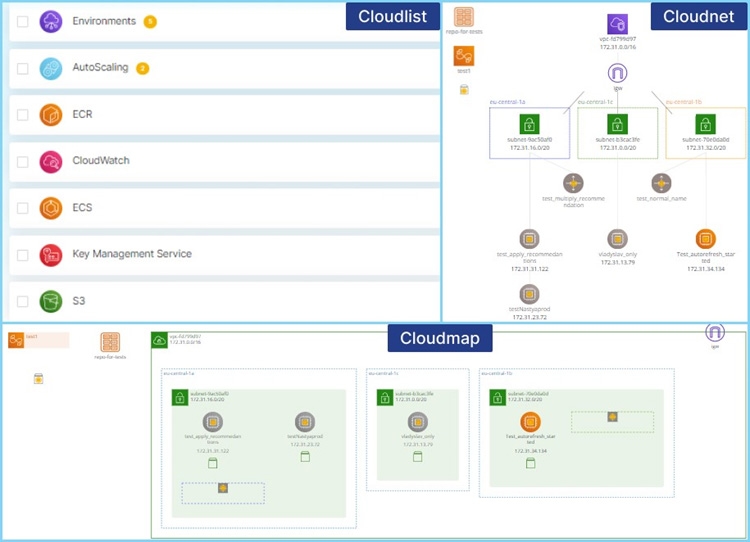
- The Cloudcosts feature is what we are interested in here. Uniskai’s experts successfully merged all the best DevOps practices in cloud cost optimization into a unique, unified AI-based saving strategy incorporating intelligent scheduling, spot management, reservation, and many other features as well as utilization-tailored rightsizing to match instance types/sizes to your actual workload's capacity usage at the lowest possible cost.
When you click on Rightsizing, you get all the necessary information in one dashboard, including name, tags, region, type, and usage details. You will see the current cost and the recommended change. This makes it easy to decide since all you need to know to make an informed decision is right there in front of you.
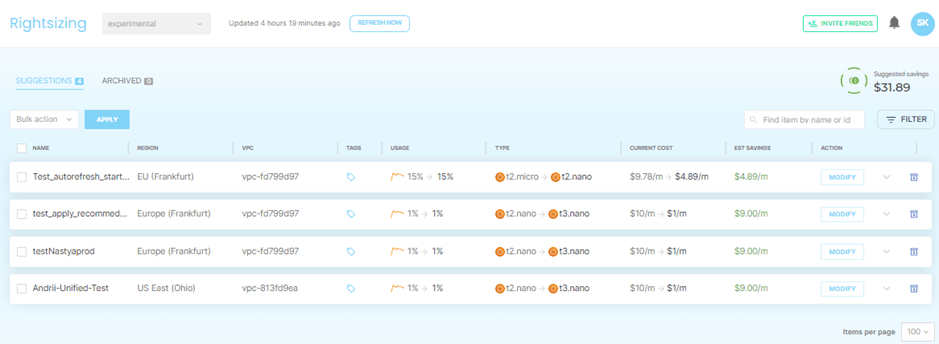
And, best of all, you can modify your instances right there in the dashboard once you’ve considered all the details (also presented there) and make an informed and well-balanced decision.
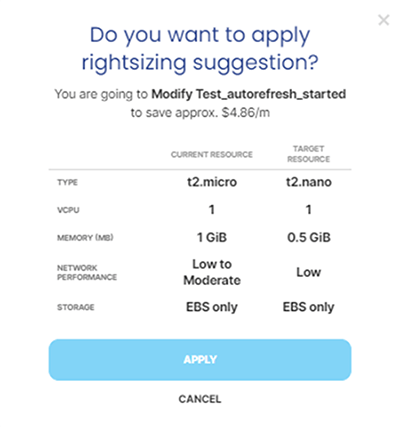
Matching instance types and sizes to your actual usage of workload capacity at the lowest possible cost and handling underused assets is the perfect opportunity to save up to 75% of your cloud spend. The added benefit is that this solution is ideal for anyone tired of receiving enormous cloud bills and of wasting time and costs to obtain and implement custom-made rightsizing recommendations capable of offering opportunities to cut cloud spending.
Final thoughts: Rightsizing with Uniskai is Painless – it can be continuous.
Choosing the correct size/type of machine that won't skyrocket cloud computing bills is not an easy task. We’ve just discussed how rightsizing matters for cloud cost optimization and what existing solutions are powerful enough to unwind tangled cloud resources and sizing processes to design a perfect match of instance types and sizes to your usage of your actual workload capacity.
Uniskai is a unified CloudOps platform that brings users timely cloud rightsizing recommendations to save on cloud spending through options that can save you up to 75% by reducing an instance type/size and exploiting underused assets.
So, don't delay: book a demo, and if you have any FinOps/DevOps-related questions, please don’t hesitate to contact us for a free consultation.